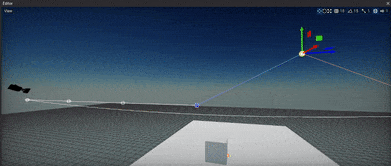I’m trying make a camera path script that follow one actor target (player in most cases) using splines to draw the path. But Spline.GetSplinePoint give me a smooth movement by time.
This example reproduces that behaviour:
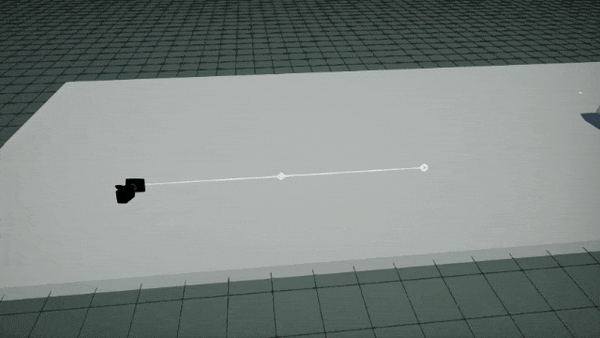
currentTime += Speed * Time.DeltaTime;
var position = SplinePath.GetSplinePoint(currentTime);
CameraSlot.Actor.Position = position;
Is it possible to interpolate the spline path linearly?