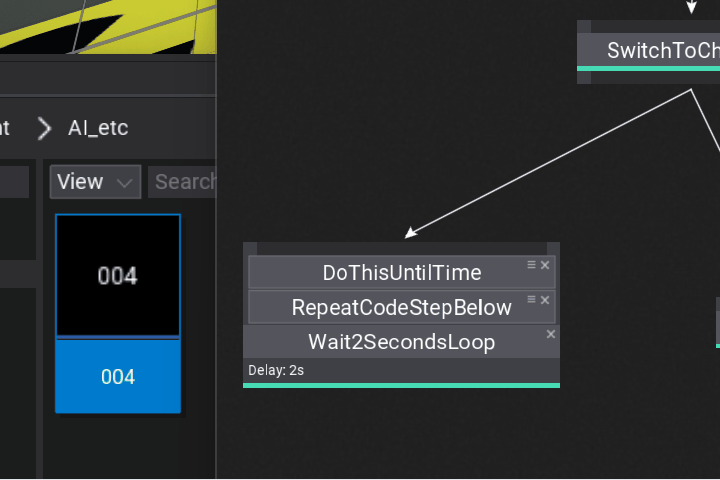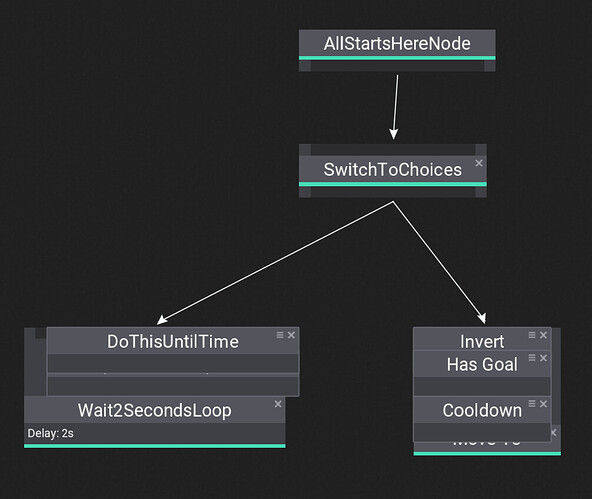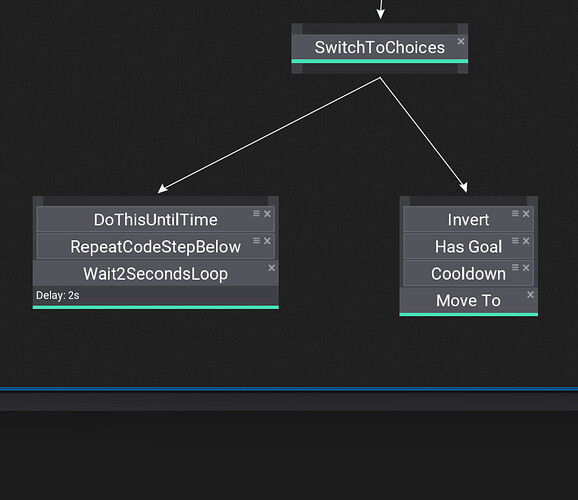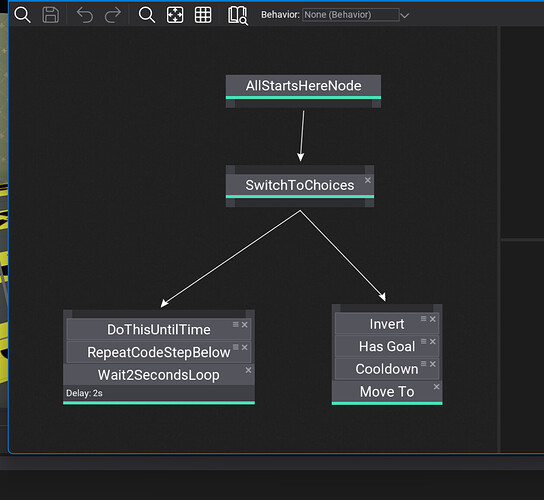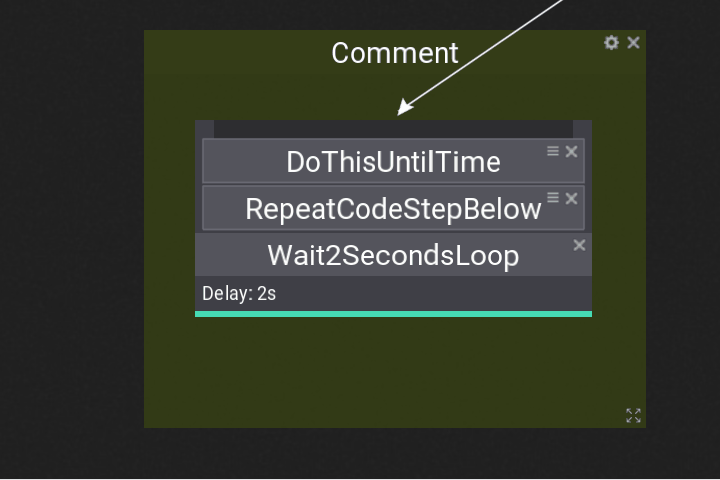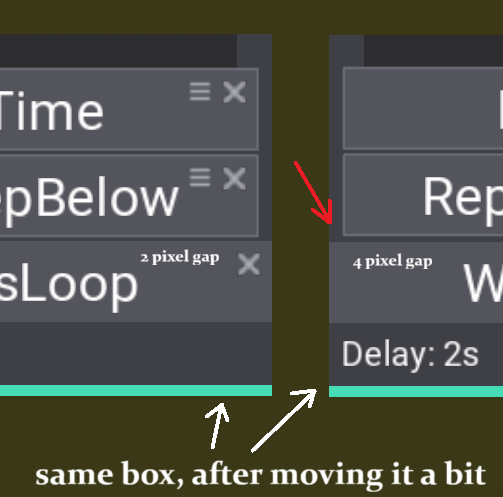somehow this also happens when opening the node canvas again, or not sure how to stop this errors
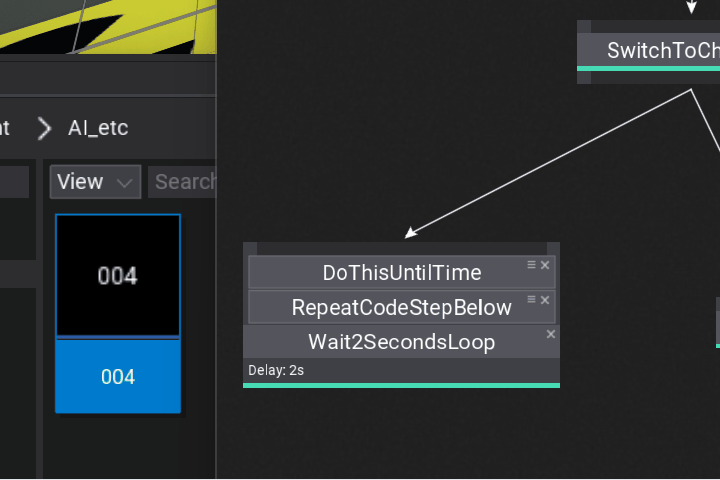
the only way to undo this from what know is to move a few of the decorators from their set values, and to sort of reset how the nodes look that way, etc
it’s not that easy to fix this depending on how many nodes there are, or think it needs to be made to run better before anyone is gonna use AI behavior in Flax Engine from these features
how it’s supposed to look, or it takes 20 - 30 seconds to place these few nodes correctly from every time one reopens the Behavior Tree canvas atm