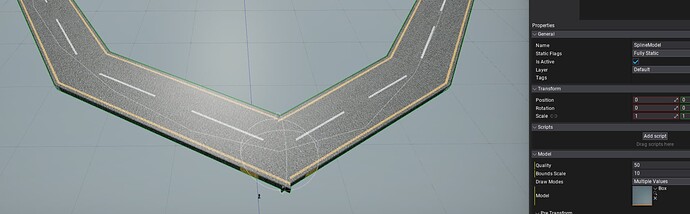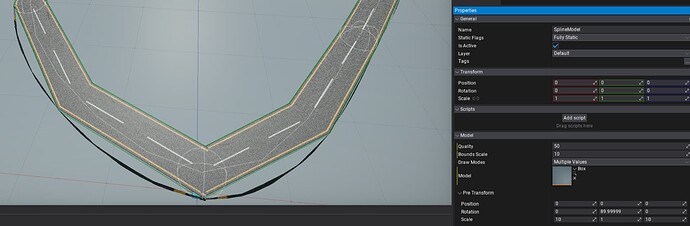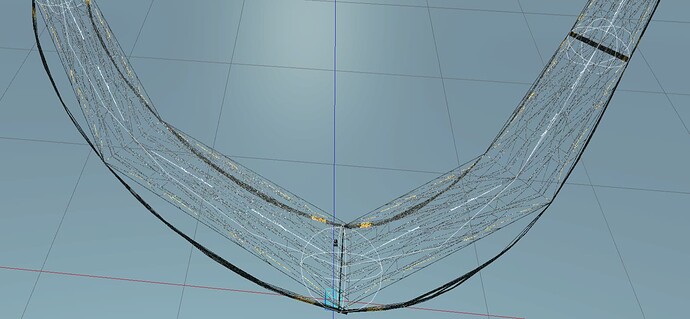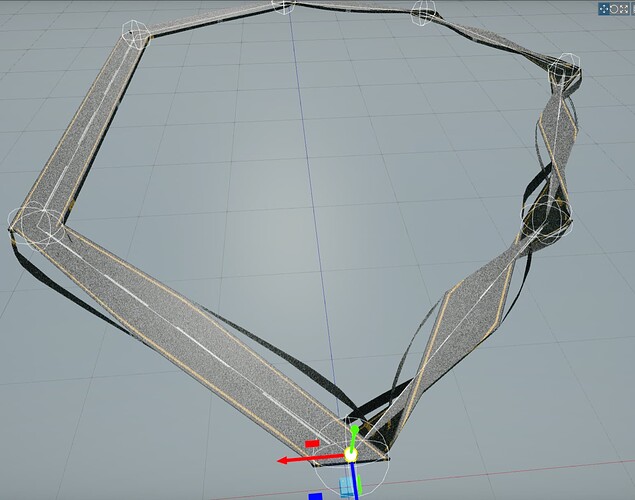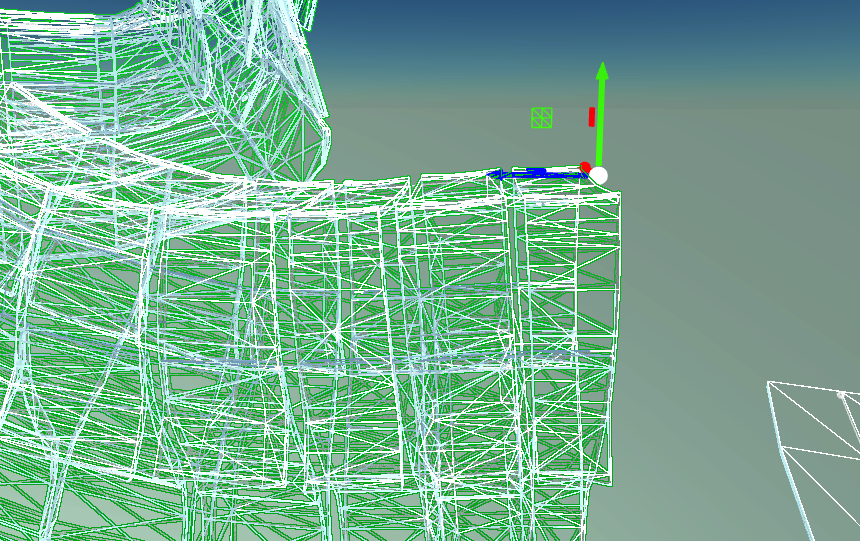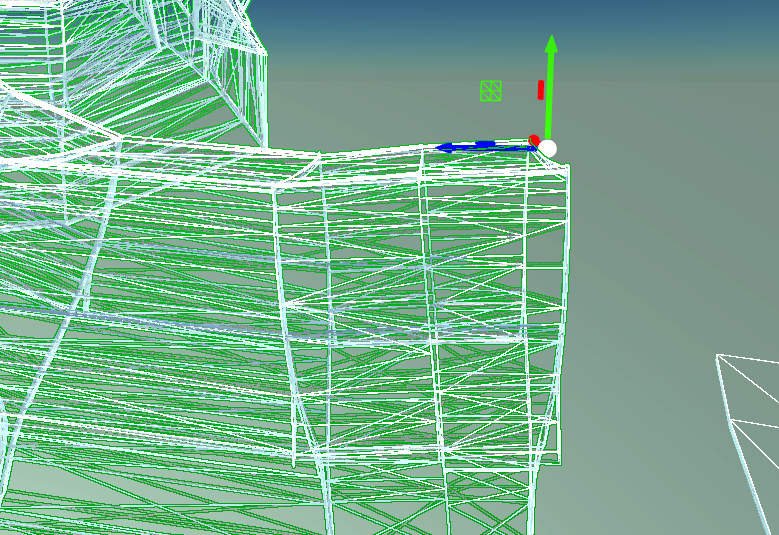I followed the manual’s basic tutorial of creating a spline model.
It didn’t mentioned in the document that how to control the spline’s ‘smoothness’, So I guessed ‘Quality’ or something will change the visual.
The ‘Quality’ field of SplineModel says this affects the Tessellation and differ the representation quality
But changing the number didn’t added any polys nor tessellations.
I changed material for the model to increase the max tessellation value, and only sides of model got bent.
This is the wireframe:
My question is…
-
What is the standard way to create spline model and material? Is ‘Deformable’ the only requirement for material setup, or ‘Tessellation’ is necessary?
-
Is SplineModel intended not to add any polys at the corner, regardless of linear/smooth bezier tangent settings? Is tessellation the only option to make curve ‘smoother’?
If not, how to properly make it?
P.S)
Setting ‘Set Linear Tangents’ distorts the entire curves despite of I made the curve using only lateral copies. Every rotation is (0,0,0) in element list so maybe Y-direction could be reversed, but the model is rolling (X-axis) wild. How to edit this properly?
And Spline Points can be only edited in ‘Translate mode’, not ‘Rotate mode’. So I could move the points but couldn’t rotate it with mouse.
Also changing ‘Spline Keyframs’ point ‘size’ values acted a little weird, Increasing it inside the editor didn’t created controllable points inside the view window.