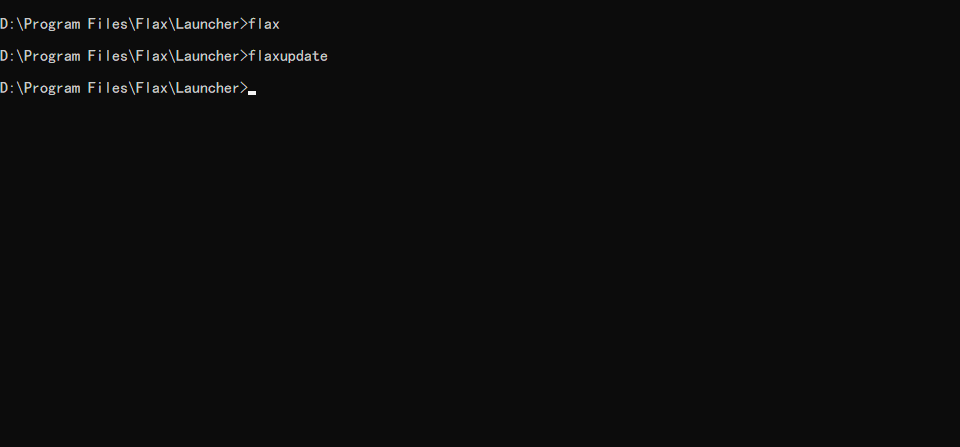I finished installing the launcher but I can’t launch it. I just double clicked the icon and it did nothing. How to fix it? I already have Visual C++ Redistributable for Visual Studio 2015 (or newer) and Microsoft .NET Framework 4.5.2 or higher.
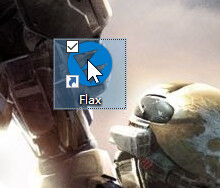
try open it with administrator.
it doesn’t work. and I also have reinstalled it many times
win 7? is it,check it win 10
You can try running it from the terminal to possible get a bit more information. Righ click on the shortcut, then Open File Location and open a terminal in that folder. Then simple run the FlaxEditor.exe.
it’s win10
You need to install .NET 7 sdk, then it should work.
https://dotnet.microsoft.com/en-us/download/dotnet/7.0
Your mileage may vary, but I also met some errors before, and program log text file helped a lot to figure out what was failing.
Edit : Oh sorry, I didn’t notice I was necroing this thread. Hope your problem had fixed.
Flax 1.8 already runs on a newer version of .net8