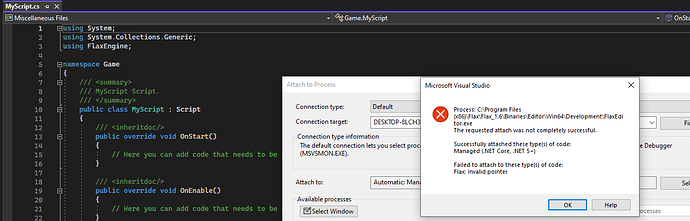Found Flax last night and am trying to get started but this has stopped me. How do I fix this? Sure when I click on a script it will load it into VS2022 but VS2022 is not aware of the Flax API.
Do you have .NET7 SDK installed?
Yes. And I have to type more words because this forum won’t let me post a reply that’s just “yes”.
And you have the c++ stuff installed?
Do I need the C++ parts installed? I wasn’t planning on doing the scripts in C++.
Software Requirements
Flax Engine requires Visual C++ Redistributable for Visual Studio 2015 (or newer) to be installed on Windows in order to start. The launcher will check and begin installation if it is missing, however if your game is targeting the Windows platform you should include the redistributable installer with it. You can download it here.
Flax Launcher requires Microsoft .NET Framework 4.5.2 or higher.
Flax Editor requires .NET SDK 7.
We also recommend using Visual Studio 2022 for writing code. You can download the free community edition here.
Yes that’s installed. I installed all of those.
Uninstall the Flax Visual Studio extension as this is no longer needed with .NET runtime.
I uninstalled Visual Studio and installed Visual Studio Code and everything works including intelliSense. I had three versions of Visual Studio on my machine and just decided to clean up and make things simple.