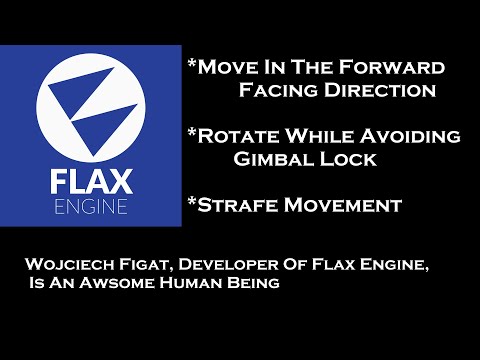Here’s an example  The video below has the full code.
The video below has the full code.
using FlaxEngine;
namespace Game;
/// <summary>
/// Movement Script.
/// </summary>
public class Movement : Script
{
/// <inheritdoc/>
private bool MoveForward => Input.GetKey(KeyboardKeys.W);
private bool MoveLeft => Input.GetKey(KeyboardKeys.A);
private bool RotateRight => Input.GetKey(KeyboardKeys.E);
private bool RotateLeft => Input.GetKey(KeyboardKeys.Q);
private float _speed = 10f;
/// <inheritdoc/>
public override void OnUpdate()
{
if (MoveForward)
{
Actor.AddMovement(Actor.LocalTransform.Forward * Time.DeltaTime * _speed); //moves in forward facing direction
// Actor.AddMovement(Actor.Direction * Time.DeltaTime * _speed); //also moves Actor in forward facing //direction
}
if (RotateRight)
{
Rotating(_speed/300f); //rotates very fast otherwise
}
if (RotateLeft)
{
Rotating(-_speed/300f);
}
if (MoveLeft)
{
Actor.AddMovement(Actor.LocalTransform.Left*Time.DeltaTime*_speed); //moves in the direction of the Actor's left, not world left
}
// Here you can add code that needs to be called every frame
}
private void Rotating(float rotSpeed)
{
Actor.Orientation *= Quaternion.RotationY(rotSpeed)*Time.DeltaTime; //rotates the Actor along the specified axis. In this case the Y axis. This will change it's forward facing direction
}
}