Hi and thanks in advance.
I’m receiving the following error during cooking for the Windows™ platform:
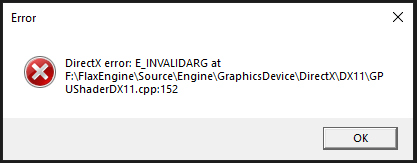
If you could let me know what I’ve done wrong, and what I can do to overcome this problem it would be much appreciated. Or even if you can point me in the right direction so I can work this out, I’m hard stuck on this error.
Please note that I don’t have an F: drive.
I suspect I don’t have the correct software installed, because I did a fresh install of Windows™ and since then I can no longer cook my projects.
I’ve tried a few fixes to no avail.
I tried -vulkan and -d3d12 args when running the editor (same error appears)
DirectX12 is installed on my PC.
The following components were installed using VS2022 installer:
Windows 10 SDK (10.0.20348.0)
Windows Universal CRT SDK
MSVC v140 - VS 2015 C++ build tools (v14.00)
The following lines from the log should be relevant:
[ 00:00:07.155 ]: [Info] Closing splash screen
[ 00:00:07.158 ]: [Info] Loading last opened scene
[ 00:00:07.161 ]: [Info] Changing editor state from FlaxEditor.States.EditingSceneState to FlaxEditor.States.ChangingScenesState
[ 00:00:07.177 ]: [Info] Loading scene…
[ 00:00:07.297 ]: [Info] Created graph for scene ‘Scene’ in 6 ms
[ 00:00:07.298 ]: [Info] Changing editor state from FlaxEditor.States.ChangingScenesState to FlaxEditor.States.EditingSceneState
[ 00:00:07.299 ]: [Info] Scene loaded in 122 ms
[ 00:00:17.267 ]: [Fatal] DirectX error: E_INVALIDARG at F:\FlaxEngine\Source\Engine\GraphicsDevice\DirectX\DX11\GPUShaderDX11.cpp:152
[ 00:00:17.267 ]: [Error] Critical error! Reason: DirectX error: E_INVALIDARG at F:\FlaxEngine\Source\Engine\GraphicsDevice\DirectX\DX11\GPUShaderDX11.cpp:152
[ 00:00:17.285 ]: [Info] Editor exit
[ 00:00:17.286 ]: [Info] Changing editor state from FlaxEditor.States.EditingSceneState to FlaxEditor.States.ClosingState
[ 00:00:17.290 ]: [Info] Select code editor null
[ 00:00:17.304 ]: [Info] Main window is closing, reason: EngineExit
[ 00:00:17.307 ]: [Info] Main window is closed
and:
[ 00:00:17.343 ]: [Info] Unloading binary modules
[ 00:00:17.412 ]: [Info] Thread ‘File System Watchers’ ID=0x1dec exits with code 0
[ 00:00:17.448 ]: [Error] Stack trace:
[ 00:00:17.448 ]: [Error] at FlaxEditor.exe!Log::Logger::Write() in F:\FlaxEngine\Source\Engine\Core\Log.cpp:line 261
[ 00:00:17.448 ]: [Error] at FlaxEditor.exe!RenderToolsDX::ValidateD3DResult() in F:\FlaxEngine\Source\Engine\GraphicsDevice\DirectX\RenderToolsDX.h:line 261
[ 00:00:17.448 ]: [Error] at FlaxEditor.exe!GPUShaderDX11::CreateGPUShaderProgram() in F:\FlaxEngine\Source\Engine\GraphicsDevice\DirectX\DX11\GPUShaderDX11.cpp:line 155
[ 00:00:17.448 ]: [Error] at FlaxEditor.exe!GPUShader::Create() in F:\FlaxEngine\Source\Engine\Graphics\Shaders\GPUShader.cpp:line 119
[ 00:00:17.448 ]: [Error] at FlaxEditor.exe!Shader::load() in F:\FlaxEngine\Source\Engine\Content\Assets\Shader.cpp:line 45
[ 00:00:17.448 ]: [Error] at FlaxEditor.exe!BinaryAsset::loadAsset() in F:\FlaxEngine\Source\Engine\Content\BinaryAsset.cpp:line 548
[ 00:00:17.448 ]: [Error] at FlaxEditor.exe!Asset::onLoad() in F:\FlaxEngine\Source\Engine\Content\Asset.cpp:line 560
[ 00:00:17.448 ]: [Error] at FlaxEditor.exe!LoadAssetTask::run() in F:\FlaxEngine\Source\Engine\Content\Loading\Tasks\LoadAssetTask.h:line 67
[ 00:00:17.448 ]: [Error] at FlaxEditor.exe!ContentLoadTask::Run() in F:\FlaxEngine\Source\Engine\Content\Loading\ContentLoadingManager.cpp:line 226
[ 00:00:17.448 ]: [Error] at FlaxEditor.exe!Task::Execute() in F:\FlaxEngine\Source\Engine\Threading\Task.cpp:line 148
[ 00:00:17.448 ]: [Error] at FlaxEditor.exe!LoadingThread::Run() in F:\FlaxEngine\Source\Engine\Content\Loading\ContentLoadingManager.cpp:line 130
[ 00:00:17.448 ]: [Error] at FlaxEditor.exe!ThreadBase::Run() in F:\FlaxEngine\Source\Engine\Platform\Base\ThreadBase.cpp:line 94
[ 00:00:17.448 ]: [Error] at FlaxEditor.exe!Win32Thread::ThreadProc() in F:\FlaxEngine\Source\Engine\Platform\Win32\Win32Thread.cpp:line 103
[ 00:00:17.449 ]: [Error] at KERNEL32.DLL 0x7ffcccf57034
[ 00:00:17.449 ]: [Error] at ntdll.dll 0x7ffccd422651
