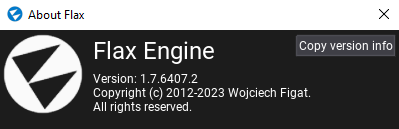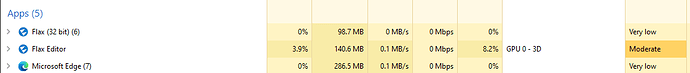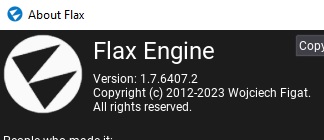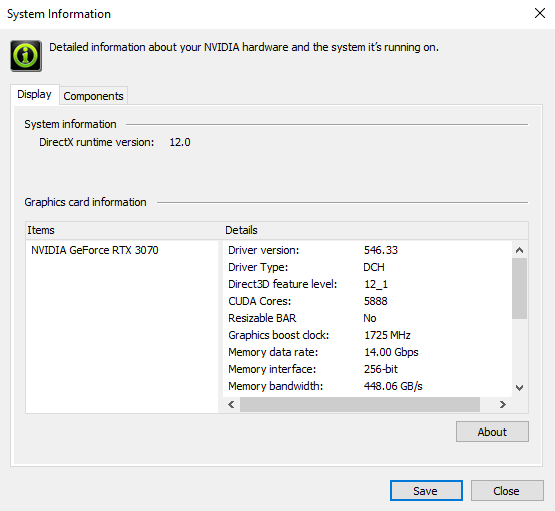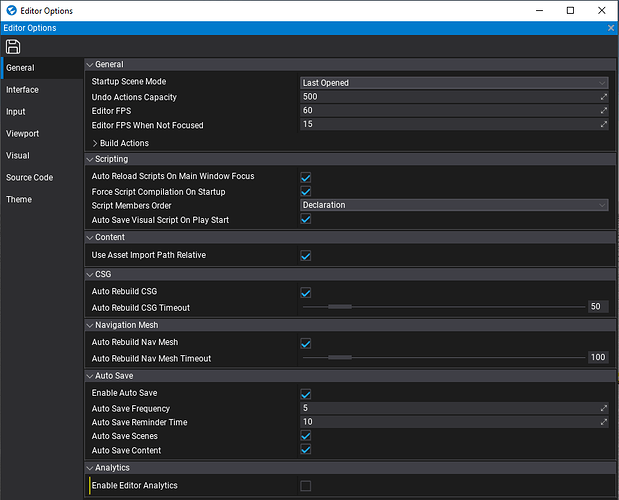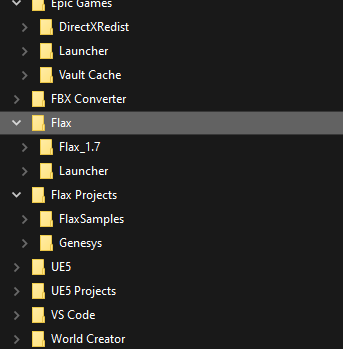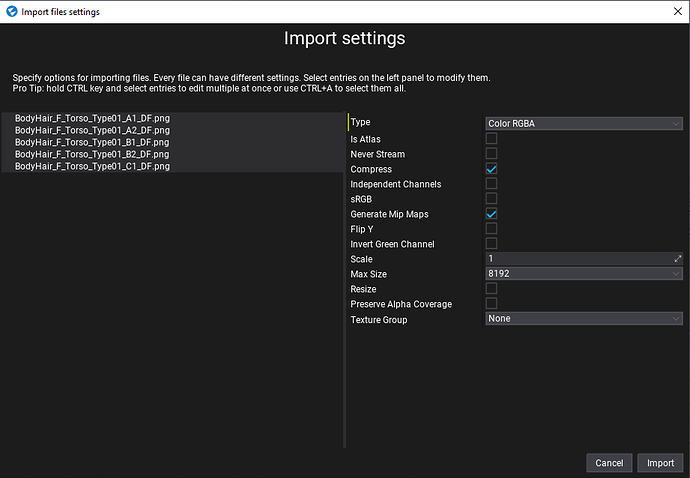Hi @OlanderDA ,
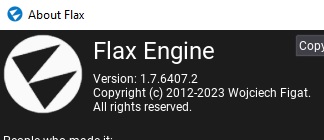
First, thank you for taking the time to try helping me with this issue.
Actually I did install Flax at first on a custom Apps folder, then I uninstalled it and installed it again in the default folder => program files(x86). (both NVMe)
Also, I do not do anything special yet, just loading a basic template project with 1 cube and a floor in the scene.
The problem is the Editor rendering, when the issue occurs, all the dropdowns are flickering when I try click on any items (displaying and disapearing in less than 1 second). => top bar menu, view button, and objects properties.
Also, The toolbox panel is completely empty.
No matter what I tried, the only option is to restart the Flax Editor and reload the project.
I also reinstalled .NET 7 SDK => same issue.
I suspect something with the editor itself or the Nvidia driver but I do not have any issue with other apps, games (blender, vscode and everything else is working fine).
I don’t think it’s my PC, I have I9 (18/36 cores) + 32GB RAM + NV 2080 8GB.
Will continue to try find what caused this Editor rendering glitch.
I will not start any project until I can find the cause and the solution as when this happens, the editor is unusable.
Somehow disappointed, I really wanted to start working with Flax (looks promising)
Will post an update if I find something.
Note: I’m also running/ran other game engines => Godot (too slow), UE (do not like blue print) without any issue.
I like more the Flax world for C#, PhysX and high performance rendering.
Really hope to find a fix to my issue as right now, it is unusable for me.
Many thanks.