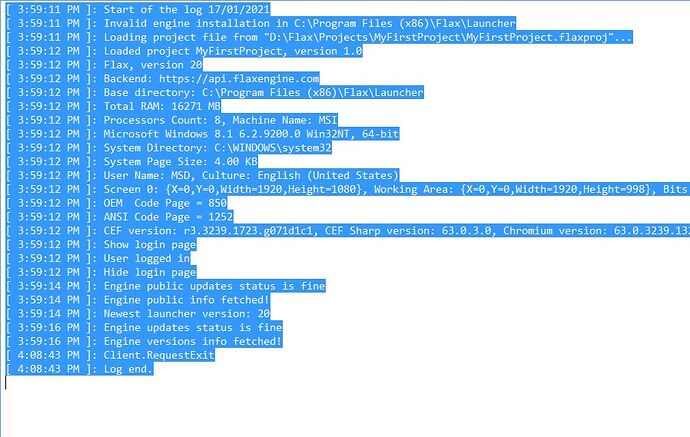From the main interface I access “Install Engine”. I get the “need admin rights to proceed” - OK to that then nothing happens !! I have created a new project but click on it and I’m advised " need to install engine" So apparently it didn’t install.
[on windows 8.2 ]
Could you send the log file %appdata%\Flax\Client.log? It might help. Also, in that folder there should be Versions.txt file which contain a registry for Flax install locations.
Ok, can you find the installed engine in folder C:\Flax\Flax_1.0 ? or any other folders in C:\Flax\ or whether you’ve installed Flax?
If so then you can add path to engine in Versions.txt manually.
My Versions.txt contents as an example:
0
C:\Program Files (x86)\Flax\Flax_1.0
When I click the “add version”
Wait For two hours…
I have a floder " D:\Flax\Flax_1.0"
but not display in the Engine Tab…
I delete the floder… restall it agein, it’s ok now…