@mafiesto4 I’m found exceptions
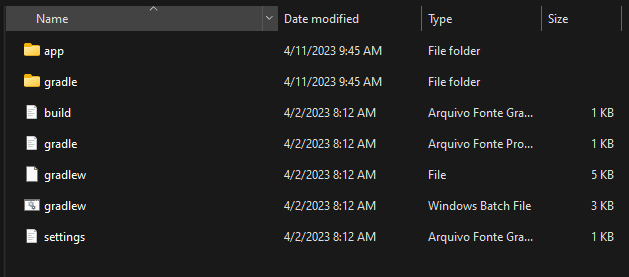
// EntryPoint
$ ./gradlew.bat assebleDebug
// EndPoint
PS C:\dev\flax\Unlost\Output\Android> .\gradlew.bat assebleDebug
Starting a Gradle Daemon (subsequent builds will be faster)
FAILURE: Build failed with an exception.
* What went wrong:
Unable to start the daemon process.
This problem might be caused by incorrect configuration of the daemon.
For example, an unrecognized jvm option is used.
Please refer to the User Manual chapter on the daemon at https://docs.gradle.org/6.5/userguide/gradle_daemon.html
Process command line: C:\App\OpenJDK\19.0.2\bin\java.exe -XX:MaxPermSize=512m -XX:+HeapDumpOnOutOfMemoryError --add-opens java.base/java.util=ALL-UNNAMED --add-opens java.base/java.lang=ALL-UNNAMED --add-opens java.base/java.lang.invoke=ALL-UNNAMED --add-opens java.prefs/java.util.prefs=ALL-UNNAMED -Xmx2048m -Dfile.encoding=UTF-8 -Duser.country=US -Duser.language=en -Duser.variant -cp C:\Users\aleci\.gradle\wrapper\dists\gradle-6.5-bin\3gc46ktsbbn1a7ktgl9fgomcgl\gradle-6.5\lib\gradle-launcher-6.5.jar org.gradle.launcher.daemon.bootstrap.GradleDaemon 6.5
Please read the following process output to find out more:
-----------------------
Unrecognized VM option 'MaxPermSize=512m'
Error: Could not create the Java Virtual Machine.
Error: A fatal exception has occurred. Program will exit.
* Try:
Run with --stacktrace option to get the stack trace. Run with --info or --debug option to get more log output. Run with --scan to get full insights.
* Get more help at https://help.gradle.org```
// EntryPoint
$ ./gradlew.bat assebleDebug --debug
// Endpoint & Highlights
$ ./gradlew.bat assebleDebug --debug
// Part-1
2023-04-12T08:23:34.651+0200 [INFO] [org.gradle.internal.nativeintegration.services.NativeServices] Initialized native services in: C:\Users\aleci\.gradle\native
2023-04-12T08:23:34.769+0200 [LIFECYCLE] [org.gradle.launcher.cli.DebugLoggerWarningAction]
#############################################################################
WARNING WARNING WARNING WARNING WARNING WARNING WARNING WARNING WARNING
Debug level logging will leak security sensitive information!
https://docs.gradle.org/6.5/userguide/logging.html#sec:debug_security
#############################################################################
2023-04-12T08:23:34.800+0200 [DEBUG] [org.gradle.internal.nativeintegration.services.NativeServices] Native-platform posix files integration is not available. Continuing with fallback.
2023-04-12T08:23:35.067+0200 [DEBUG] [org.gradle.launcher.daemon.client.DaemonClient] Executing build 03139cba-aca3-4060-bc8e-04f692755d4b in daemon client {pid=7248}
2023-04-12T08:23:35.086+0200 [DEBUG] [org.gradle.internal.remote.internal.inet.InetAddresses] Adding IP addresses for network interface Software Loopback Interface 1
2023-04-12T08:23:35.090+0200 [DEBUG] [org.gradle.internal.remote.internal.inet.InetAddresses] Is this a loopback interface? true
2023-04-12T08:23:35.093+0200 [DEBUG] [org.gradle.internal.remote.internal.inet.InetAddresses] Adding loopback address /127.0.0.1
2023-04-12T08:23:35.094+0200 [DEBUG] [org.gradle.internal.remote.internal.inet.InetAddresses] Adding loopback address /0:0:0:0:0:0:0:1
2023-04-12T08:23:35.095+0200 [DEBUG] [org.gradle.internal.remote.internal.inet.InetAddresses] Adding IP addresses for network interface Microsoft Kernel Debug Network Adapter
2023-04-12T08:23:35.099+0200 [DEBUG] [org.gradle.internal.remote.internal.inet.InetAddresses] Is this a loopback interface? false
2023-04-12T08:23:35.100+0200 [DEBUG] [org.gradle.internal.remote.internal.inet.InetAddresses] Adding IP addresses for network interface Microsoft 6to4 Adapter
// continue...
// Parte-2
2023-04-12T08:23:35.411+0200 [LIFECYCLE] [org.gradle.launcher.daemon.client.DefaultDaemonConnector] Starting a Gradle Daemon (subsequent builds will be faster)
2023-04-12T08:23:35.465+0200 [DEBUG] [org.gradle.launcher.daemon.client.DefaultDaemonStarter] Using daemon args: [C:\App\OpenJDK\19.0.2\bin\java.exe, -XX:MaxPermSize=512m, -XX:+HeapDumpOnOutOfMemoryError, --add-opens, java.base/java.util=ALL-UNNAMED, --add-opens, java.base/java.lang=ALL-UNNAMED, --add-opens, java.base/java.lang.invoke=ALL-UNNAMED, --add-opens, java.prefs/java.util.prefs=ALL-UNNAMED, -Xmx2048m, -Dfile.encoding=UTF-8, -Duser.country=US, -Duser.language=en, -Duser.variant, -cp, C:\Users\aleci\.gradle\wrapper\dists\gradle-6.5-bin\3gc46ktsbbn1a7ktgl9fgomcgl\gradle-6.5\lib\gradle-launcher-6.5.jar]
2023-04-12T08:23:35.473+0200 [DEBUG] [org.gradle.launcher.daemon.client.DefaultDaemonStarter] Starting daemon process: workingDir = C:\Users\aleci\.gradle\daemon\6.5, daemonArgs: [C:\App\OpenJDK\19.0.2\bin\java.exe, -XX:MaxPermSize=512m, -XX:+HeapDumpOnOutOfMemoryError, --add-opens, java.base/java.util=ALL-UNNAMED, --add-opens, java.base/java.lang=ALL-UNNAMED, --add-opens, java.base/java.lang.invoke=ALL-UNNAMED, --add-opens, java.prefs/java.util.prefs=ALL-UNNAMED, -Xmx2048m, -Dfile.encoding=UTF-8, -Duser.country=US, -Duser.language=en, -Duser.variant, -cp, C:\Users\aleci\.gradle\wrapper\dists\gradle-6.5-bin\3gc46ktsbbn1a7ktgl9fgomcgl\gradle-6.5\lib\gradle-launcher-6.5.jar, org.gradle.launcher.daemon.bootstrap.GradleDaemon, 6.5]
// continue...
// Part-3
#############################################################################
WARNING WARNING WARNING WARNING WARNING WARNING WARNING WARNING WARNING
Debug level logging will leak security sensitive information!
https://docs.gradle.org/6.5/userguide/logging.html#sec:debug_security
#############################################################################
2023-04-12T08:23:35.601+0200 [ERROR] [org.gradle.internal.buildevents.BuildExceptionReporter]
2023-04-12T08:23:35.601+0200 [ERROR] [org.gradle.internal.buildevents.BuildExceptionReporter] FAILURE: Build failed with an exception.
2023-04-12T08:23:35.601+0200 [ERROR] [org.gradle.internal.buildevents.BuildExceptionReporter]
2023-04-12T08:23:35.601+0200 [ERROR] [org.gradle.internal.buildevents.BuildExceptionReporter] * What went wrong:
2023-04-12T08:23:35.601+0200 [ERROR] [org.gradle.internal.buildevents.BuildExceptionReporter] Unable to start the daemon process.
2023-04-12T08:23:35.601+0200 [ERROR] [org.gradle.internal.buildevents.BuildExceptionReporter] This problem might be caused by incorrect configuration of the daemon.
2023-04-12T08:23:35.601+0200 [ERROR] [org.gradle.internal.buildevents.BuildExceptionReporter] For example, an unrecognized jvm option is used.
2023-04-12T08:23:35.601+0200 [ERROR] [org.gradle.internal.buildevents.BuildExceptionReporter] Please refer to the User Manual chapter on the daemon at https://docs.gradle.org/6.5/userguide/gradle_daemon.html
2023-04-12T08:23:35.601+0200 [ERROR] [org.gradle.internal.buildevents.BuildExceptionReporter] Process command line: C:\App\OpenJDK\19.0.2\bin\java.exe -XX:MaxPermSize=512m -XX:+HeapDumpOnOutOfMemoryError --add-opens java.base/java.util=ALL-UNNAMED --add-opens java.base/java.lang=ALL-UNNAMED --add-opens java.base/java.lang.invoke=ALL-UNNAMED --add-opens java.prefs/java.util.prefs=ALL-UNNAMED -Xmx2048m -Dfile.encoding=UTF-8 -Duser.country=US -Duser.language=en -Duser.variant -cp C:\Users\aleci\.gradle\wrapper\dists\gradle-6.5-bin\3gc46ktsbbn1a7ktgl9fgomcgl\gradle-6.5\lib\gradle-launcher-6.5.jar org.gradle.launcher.daemon.bootstrap.GradleDaemon 6.5
2023-04-12T08:23:35.601+0200 [ERROR] [org.gradle.internal.buildevents.BuildExceptionReporter] Please read the following process output to find out more:
2023-04-12T08:23:35.602+0200 [ERROR] [org.gradle.internal.buildevents.BuildExceptionReporter] -----------------------
2023-04-12T08:23:35.602+0200 [ERROR] [org.gradle.internal.buildevents.BuildExceptionReporter] Unrecognized VM option 'MaxPermSize=512m'
2023-04-12T08:23:35.602+0200 [ERROR] [org.gradle.internal.buildevents.BuildExceptionReporter] Error: Could not create the Java Virtual Machine.
2023-04-12T08:23:35.602+0200 [ERROR] [org.gradle.internal.buildevents.BuildExceptionReporter] Error: A fatal exception has occurred. Program will exit.
2023-04-12T08:23:35.602+0200 [ERROR] [org.gradle.internal.buildevents.BuildExceptionReporter]
2023-04-12T08:23:35.602+0200 [ERROR] [org.gradle.internal.buildevents.BuildExceptionReporter]
2023-04-12T08:23:35.602+0200 [ERROR] [org.gradle.internal.buildevents.BuildExceptionReporter] * Try:
2023-04-12T08:23:35.602+0200 [ERROR] [org.gradle.internal.buildevents.BuildExceptionReporter] Run with --stacktrace option to get the stack trace. Run with --scan to get full insights.
2023-04-12T08:23:35.602+0200 [ERROR] [org.gradle.internal.buildevents.BuildExceptionReporter]
2023-04-12T08:23:35.602+0200 [ERROR] [org.gradle.internal.buildevents.BuildExceptionReporter] * Get more help at https://help.gradle.org
// end

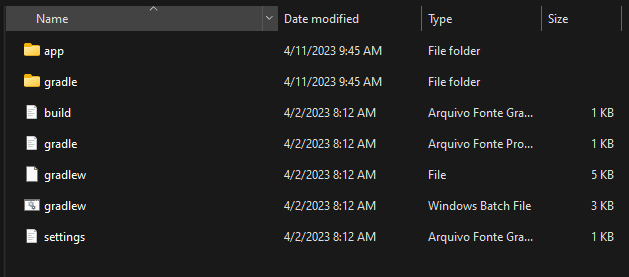



 ”
” ).
).