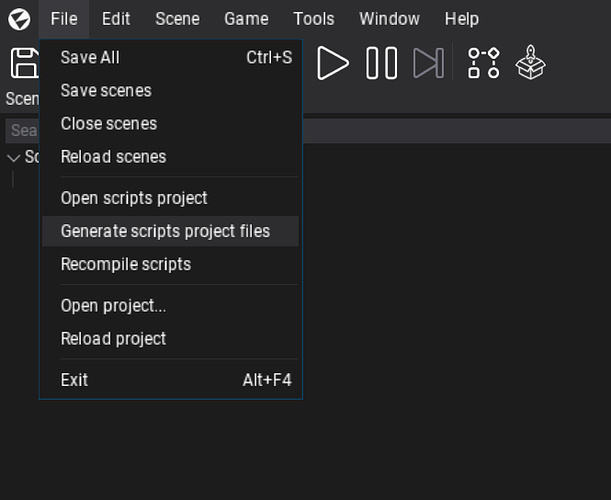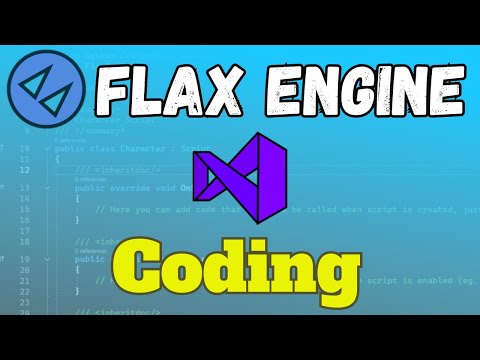Fellow developers,
I have the problem that the scripts in the Source/Game folder do not seem to be included in the Visual Studio solution and when I open the files in Visual Studio, IntelliSense does not work. It only works for the Build scripts.
Reproduction steps
- Flax Engine 1.9, Visual Studio 2022 and the “Flax Engine Tools for Visual Studio” extension is installed
- I open the Third Person sample for example and do no changes
- I open ThirdPersonShooter.sln with Visual Studio
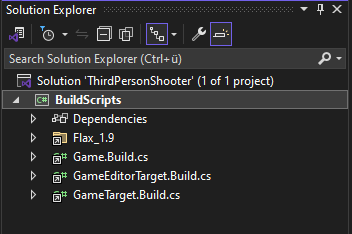
I would expect the solution to include the files in Source/Game but it only has a BuildScript project that has the Build related files. If I switch from Solution View to Folder View and open one of the game script files, Intellisense does not work.
When I open a script file from the Flax editor, it opens the script in Visual Studio Code where Intellisense also doesn’t work and it automatically creates a ThirdPersonShooter.code-workspace file that is empty. When I open the game project folder with Visual Studio Code and then open a game script, I get a warning
“The active document is not part of the open workspace. Not all language features will be available”
The sample can be built and runs correctly.
Can someone help?