lol. I exported the splatmaps in SceneData/Scene/Terrain to be able to clean and repaint the splatmaps. After cleaning, I re-imported. I encountered a lot of errors. While I was trying to fix it, my island demo is completely broken. Now, It’s not completely broken, but now I need to recreate the terrain/level.
Alright. A new question: Can we make splatmaps larger than 512x512? For some reason some layers become very pixelated. It looks very bad.
Even if I choose a 2048x2048 external map while creating the terrain, they become 512x512 in “SceneData/Scene/Terrain” after they are imported. Sometimes they can be 1024X1024. I don’t understand how the editor decides.
I also want to make a suggestion. It would be great if we could easily access the splatmaps from Terrain properties in the editor, and export it when necessary. For example, I could use a blur effect in an external editor for the areas that become pixelated when the painting is finished. Then I could re-import it. Or I could delete the undeletable layers in the map to fix the interlayer problem caused by the bug. (For example, to be able to paint over layer6 with layer3)
Another suggestion: I noticed that when I delete a terrain from the project, its remains in the “SceneData/Scene/Terrain” folder are not deleted. They just take up space. I think it would be better if they were deleted automatically when the terrain is deleted. Because a small terrain contains 20MB files.
Thanks for reply btw.

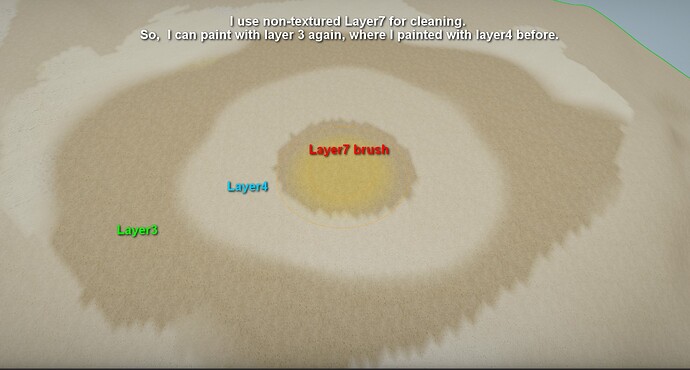
 For example if you set terrain scale to 0.5 it will have 2x higher density of vertices per world unit.
For example if you set terrain scale to 0.5 it will have 2x higher density of vertices per world unit.