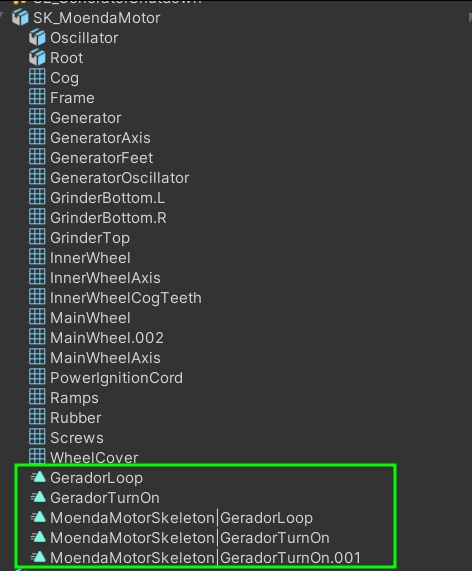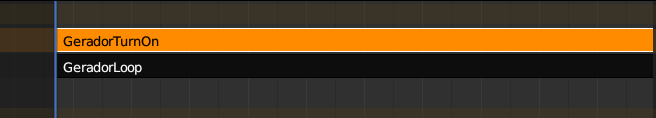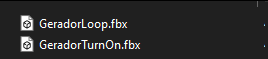Question
I have a FBX that contains a skinned mesh, skeleton and animations, how to can I import everything from the same FBX with Flax?
Flax imports either one or another.
- If I switch to Animation, the skinned mesh is gone.
- If I switch to skinned mesh, the animation is gone.
This FBX is already battle tested in Godot, Unity and UE. Everything, including the animations, imported with default settings out of the box in those 3, because I made a prototype in all the engines using the same FBX, so there’s nothing wrong with my FBX.
I also tried with GLTF to no success.
Documentation
The documentation is not clear on this one. Because from one side it says you have to choose whether the model file is a Skinned Model or an Animation, but then at the same time it mentions that picking up Animation imports the mesh.
But it seems not to be the case?
I’m absolutely lost and confused as to what is supposed to be the 1st and most fundamental step of a game engine - importing meshes and animations - I feel dumb here 
 . So please, any help is appreciated!
. So please, any help is appreciated!
Details
I have the following mesh which has a skeleton and two animations that I exported to FBX:
But in Flax either I import skinned model:
Or the animation (but then even importing the animations do not work, neither of the 2 main animations are here):
What am I missing here?

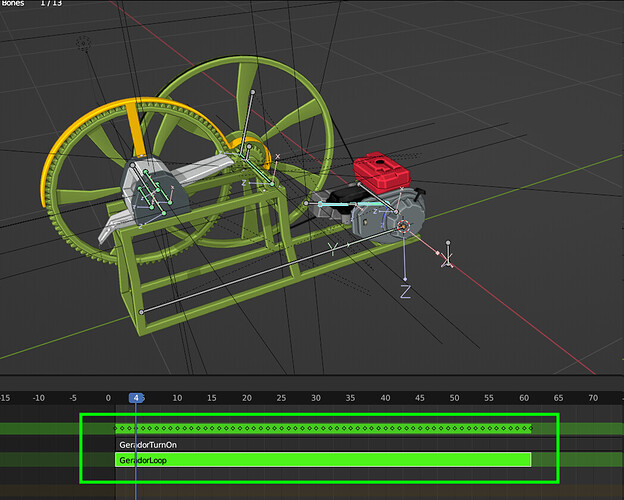
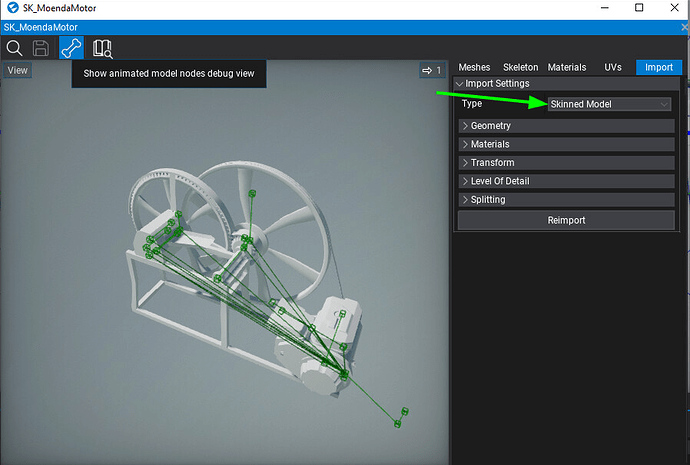
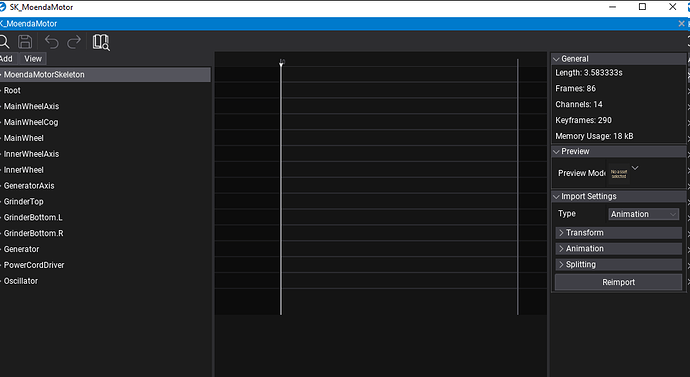

 I.e. drag and drop FBX/GLTF, done, model, skin, animations, collisions, all there.
I.e. drag and drop FBX/GLTF, done, model, skin, animations, collisions, all there. Seamless/Compatible Skeletal Mesh import process, to make it easy for ones trying to migrate from Unity or Unreal.
Seamless/Compatible Skeletal Mesh import process, to make it easy for ones trying to migrate from Unity or Unreal.