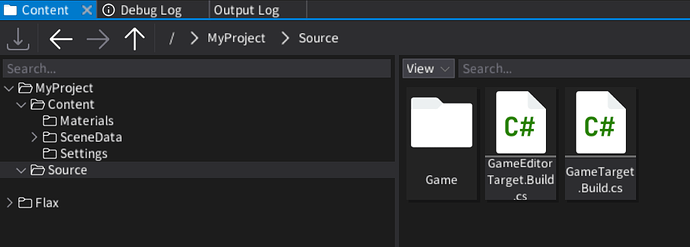I met a strange malfunction in editor -
This is the screenshot of a fresh new project.
‘Game’ is invisible in tree. all subdirectories under are also.
All other subdirectories are shown without problem, but only Source subdirectory is shown as blank row.
As you can see at the right pane, path/file names are okay.
I’ve opened a few other projects, but the symptoms are same - only Project\Source\Game and its subdirectory are all invisible, just shown as a blank line.
Is there any way I can refresh/rebuild tree view?