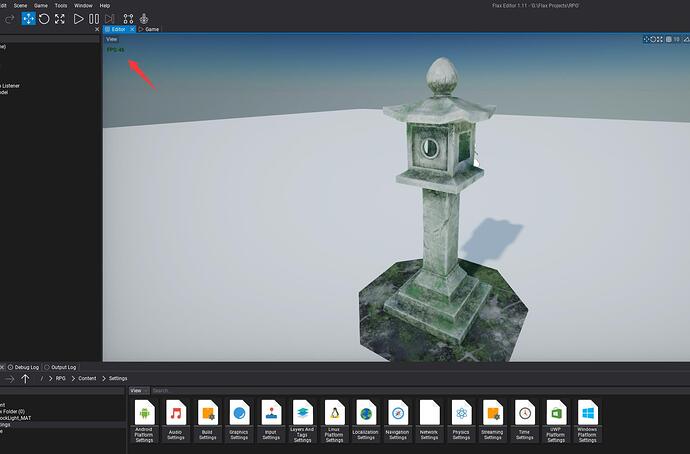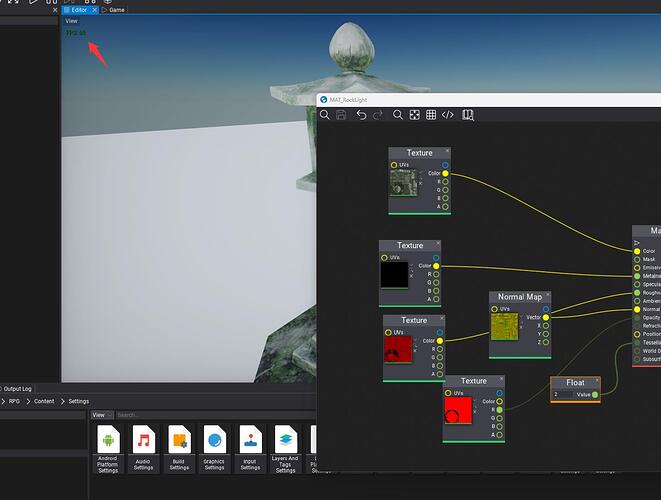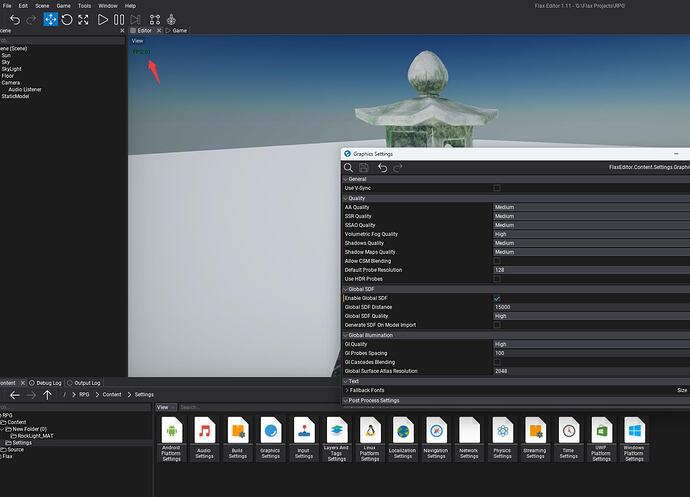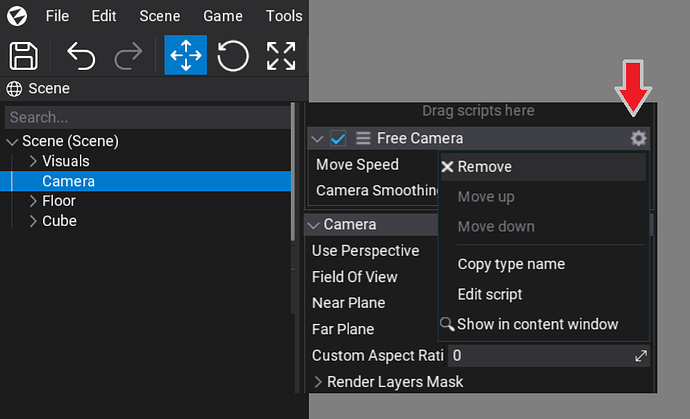If I do not open any foreground window and directly operate the editor, the fps of the viewport will be low and become stuck one after another.
If you open a window in front, the fps of the background viewport will change to 60 set by the editor, which is very smooth.
I don’t know why these strange problems occur.
My computer is 12900 + 4080
The driver is geforce game ready 581.80
The system is win11