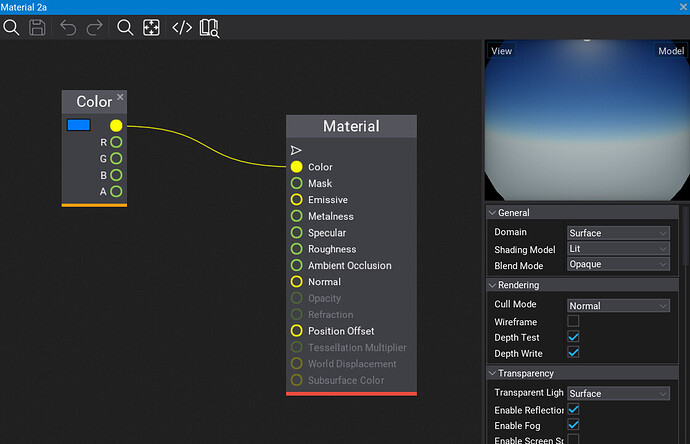Flax 1.6 and 1.7.1
In any Flax project that I create I never get a material preview in the material editor. I always see just this:
I have checked that the model view is on sphere and the debug view is on default.
However, I can open the Materials Features Tour project and everything works as you would expect. But if I copy one of the basic materials (eg 2a, the single color model) and paste it into one of my projects the preview is no longer there. The materials work fine and I can see them update in the editor and game views, it just would be nice to have the previewer working in the material editor.