Hello, is there a way to create project templates? As those “Basic scene” & “Blank” when you create a new project.
Or as alternative a way to “Save as” a whole project.
My purpose is to build a basic scene with custom graphics settings, a setup for a walking player, and use it as a startyng point for projects (mostly archiviz walarounds)
I think the OP was asking if you can create your own “templates,” as seen when creating a new project.
Yes, you’re right.
Anyway, if I use an example as a foundation, how can I “fork” it? in other words how to make a copy of it, in order to keep an original project as a starting point?
I don’t know. I suppose you could always create a project that you clone or duplicate each time you need it as a template, as an alternative.
And how do I do that? There’s no "Save project as " anywhere.
Or did I miss it?
Hmm, you’re right. I was mixing up the Epic Games launcher with the Flax Launcher. I guess if your template contains no scripts, you could just have a content folder that you copy and paste into the projects you want to use it in. Those also contain the settings files, etc., perfect for archvis. If the project contains scripts, you can do the same for the Source/Game folder.
@mafiesto4 Now that @lsscpp suggested it, a good feature to add would be a way for us developers to create our own projects that we can create new projects based off of. I don’t think the Unity or Unreal launchers have that feature.
I tried copy pasting the whole project folder but it was a too cheap trick, it didn’t work as the copied project kept too many references to the old name.
But.
Copy pasting the content folder… that may do the trick.
Noneless I think that a simple “Duplicate” command here would be the best choice.
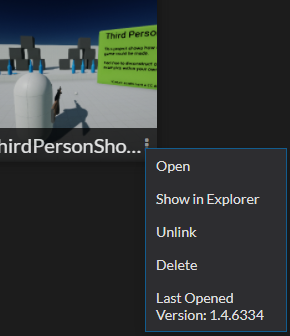
edit:
Also a rename command would be useful
Yeah, all the Flax.Build scripts wouldn’t transfer over. That’s why you can’t simply copy and paste a whole project.
