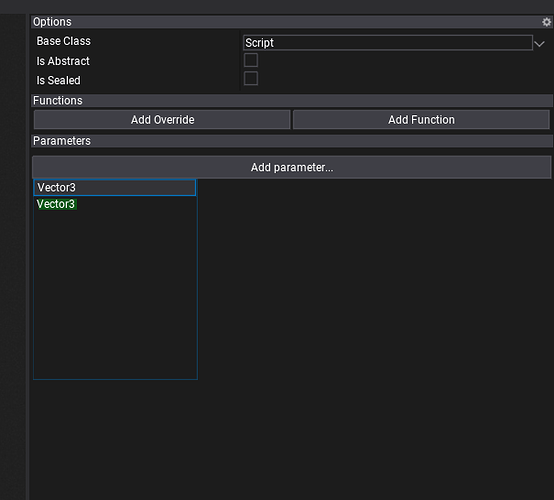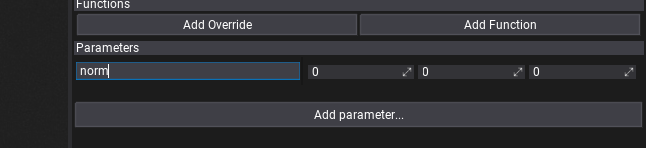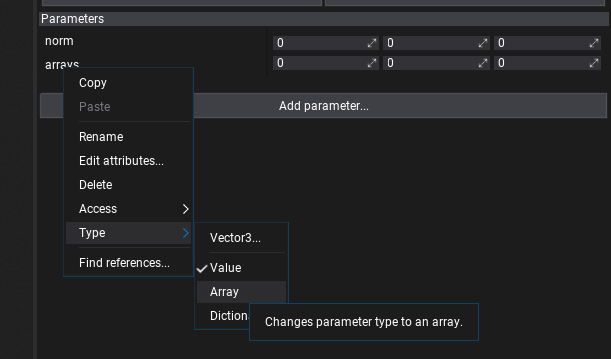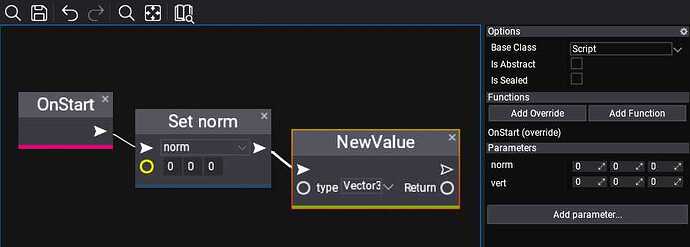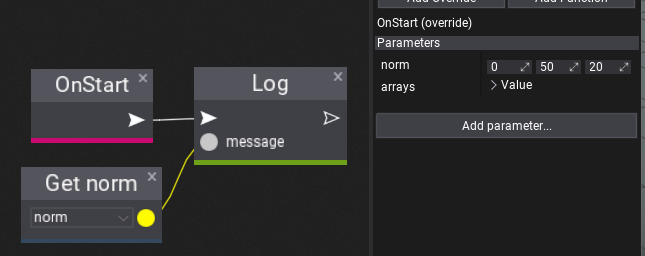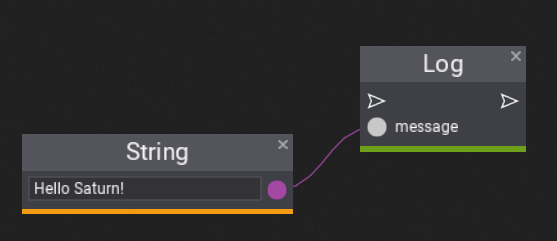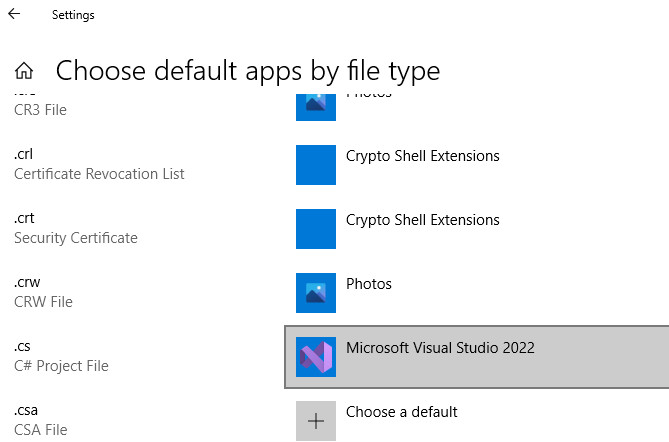I have a couple questions on Scripting.
-
I created a script, and on opening, it ran in VS-Code.
That’s good. The only problem is, I don’t get code completion, which is strange, I think.
I have the three extensions installed - C/C++; C#; Mono Debug.
Is there something missing for code completion in C#? -
I tried to use Visual Studio, as the code editor, so I enabled VS2022, but that doesn’t even start (I checked the Task Manager).
I tried VS2019, which shows up in the Task Manager’s Background Processes, but that’s as far as it gets. I waited a long time for it to start, but it doesn’t.
Now that I think about it, maybe I should start it before opening the script.
I haven’t missed anything important, have I? -
I wanted to try out Visual Scripting, but I need a push start.
I selected a Vector 3 node in order to declare a variable, but I don’t know what to do.
How do I declare a variable, like this, with Visual Scripting?
Vector3 norm;
Vector3[] arrays = {};