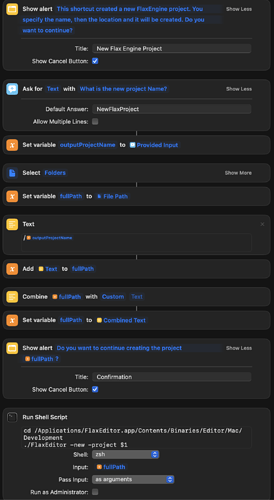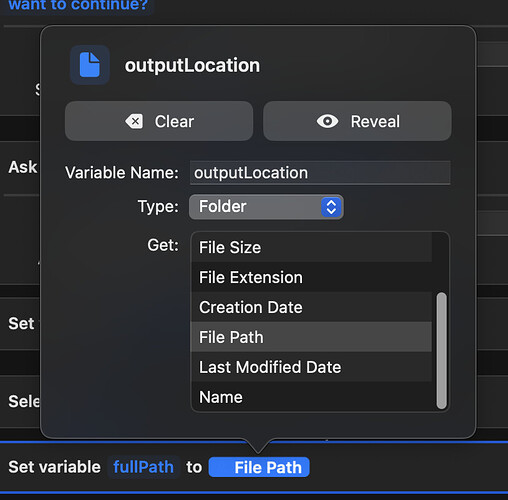I have created a Siri Shortcut that makes it easy to create a new Flax Engine project. I can’t share it but I will post a screenshot of the setup in case anyone wants to create it.
It allows one to:
- choose a name for the project
- chose the project location
- confirm the project creation
If the project creation is confirmed, the shortcut creates the project and opens the FlaxEditor with the project loaded.
This shortcut will have to be allowed to run shell scripts and may need to be granted access to some folder on your machine (for example, if you keep your project in “Documents”).
Overview of the Siri Shortcut
The last step executes this small shell script:
cd /Applications/FlaxEditor.app/Contents/Binaries/Editor/Mac/Development
./FlaxEditor -new -project $1