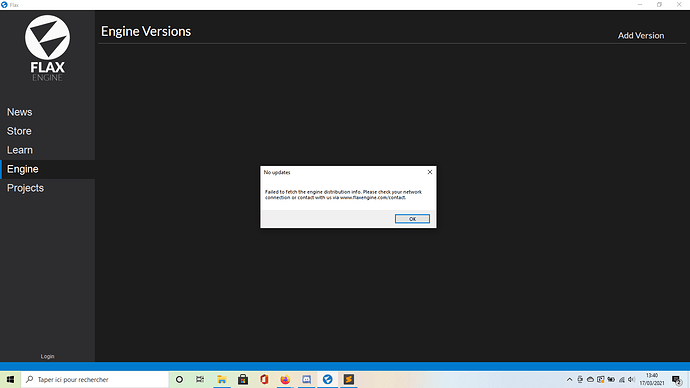I need help,
I’m trying to install an engine with the “Add Version” button but failed.
No updates
Failed to fetch the engine distribution info. Please check your network connection or contact with us via www.flaxengine.com/contact.
In Version file (In %appData%) I just got this :
-1
In Client’s log I got this :
[ 13:55:22 ]: Failed to check for public engine updates.
Top-level Exception
Type: System.Net.WebException
Message: La demande a été abandonnée : Impossible de créer un canal sécurisé SSL/TLS.
Source: System
Stack Trace: à System.Net.HttpWebRequest.GetResponse()
à FlaxClient.Utilities.Tools.Get(String uri)
à FlaxClient.Engine.UpdateManager.GatherPublicEngineInfo()
[ 13:55:22 ]: No engine versions found!
[ 13:55:22 ]: Newest launcher version: 0
I translated the message line from french to english for you:
Message: La demande a été abandonnée : Impossible de créer un canal sécurisé SSL/TLS.
Message: The request was aborted : Unable to create a secure SSL/TLS channel.
I did succeed to install an engine few weeks ago, but uninstall it in an attempt to fix some other issue I got. But now I can’t install anything at all, I did try to uninstall reinstall the whole Flax, but nothing changed.
Thank you for your time.