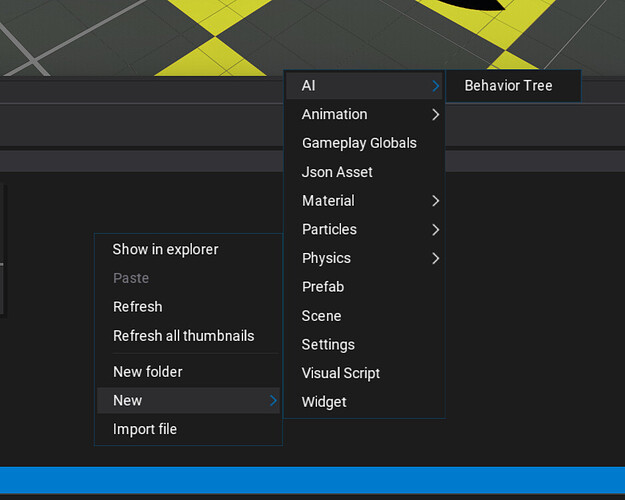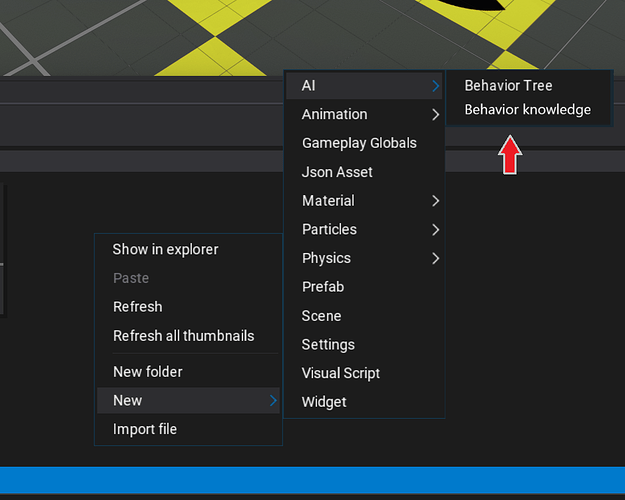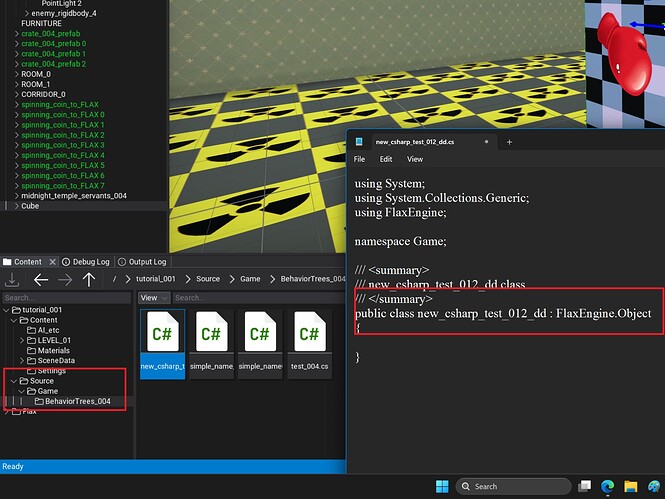have been trying to follow the documentation for adding a Behavior tree to actors in the scene view, or it’s simply not easy
my suggestion is that where it says ’ Behavior tree ’ to add something else one could add, and to have the option to create also ’ Behavior knowledge ’ in the same menu, or so it looks like this
-
it should be very easy to add this, and because it’s very important to get the AI - systems in Flax Engine to work, and right now one can’t ’ create new C# ’ from add new things to the scene, or as someone that uses Visual Scripting have no idea to do what it says in the documentation
-
when Flax Engine adds a new feature it doesn’t make sense if the official docs don’t explain how to even do the things on the pages that contain the information, or perhaps to go over some of the web sites where you keep all this to help the engine be more succesful, and also easier for students, or those that are new to modern game dev
-
last that it’d be nice if there was a simple menu, and a cool way to edit something like the format of ’ Behavior knowledge ', or perhaps similar to how Add Gameplay Globals look, and to sort of keep things ordered, or to have easier access from editing things, etc