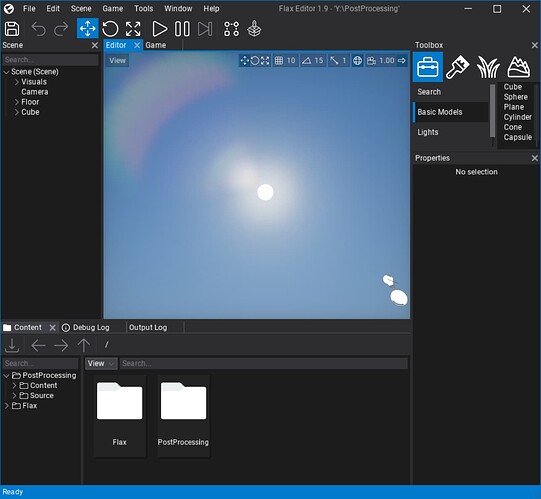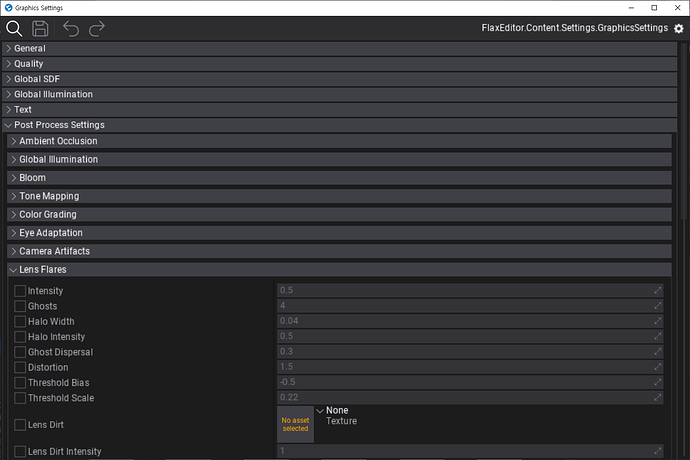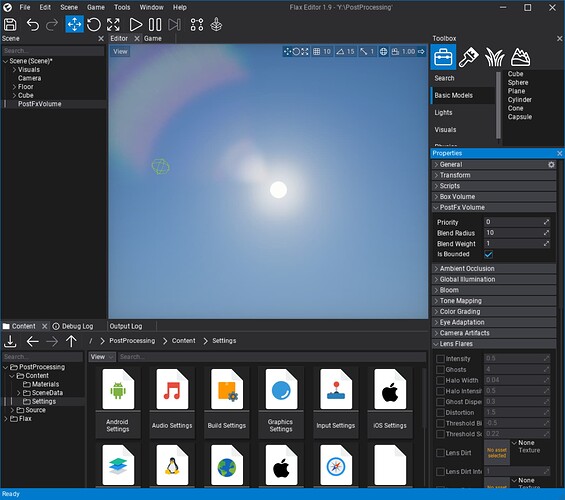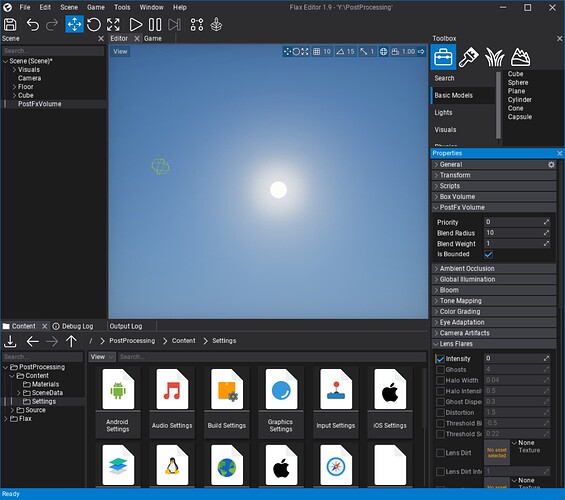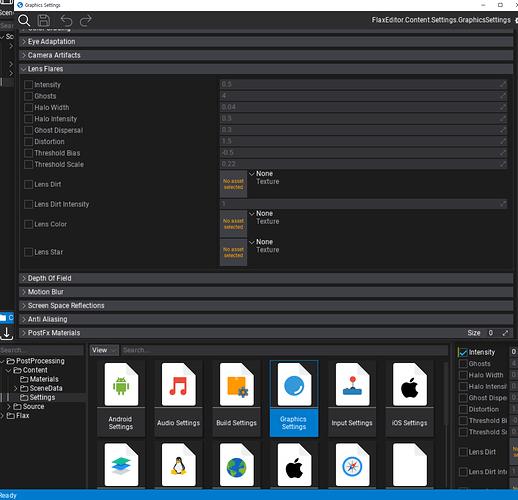There is a ‘Default’ post processing settings in clean default scene.
For example, you can see lens flare effect in default scene.
But that processing effect parameters are hidden. Even in ‘Graphics Settings’ in project, which acts as a default post processing setting, every PP options are indicated as turned off without any change of settiangs.
You can only verify there is a ‘hidden default effect’ by creating an overriding Post Processing volume, which explicitly changes settings to other values.
[Inside a User Post Process Volume, indicating ‘Lens Flares Flag Off’ and project Graphics Settings also - Still Lens Flare exists by hidden settings]
[Inside a User Post Process Volume, explicitly changing 'Lens Flares On, Intensity 0 ’ - Lens Flare is suppressed to zero]
It is good to exist a ‘default beautifier’ in graphics settings, but I think the actual parameters and values need to be exposed in ‘Graphics Settings’, which is for storing that kind of things.
If the project’s ‘Graphics Settings’ is an another layer of PP on the top of ‘hidden default PP’, It still would be more intuitive to show same value as ‘hidden PP’ and overrides the default if the values are changed by the devs.