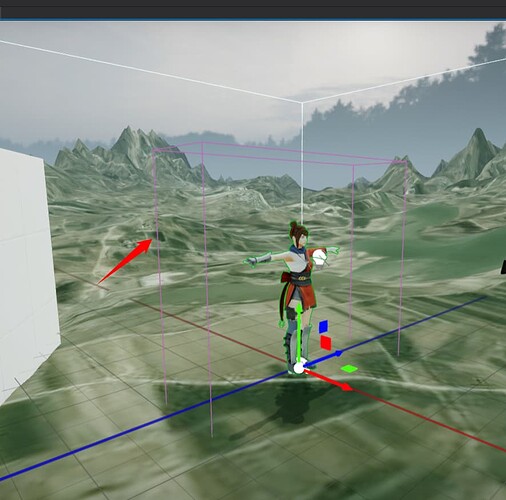After the character model is imported, what is this purple border? It is much larger than the character. When I use the End key and want the character model to fall on the ground, it will be based on this border.
When I use F5 to run the game for preview, I cannot use the ESC key to return? I can only press F5 again, which doesn’t matter, but after I exit the preview, why is the viewport in the Game view instead of the scene view?