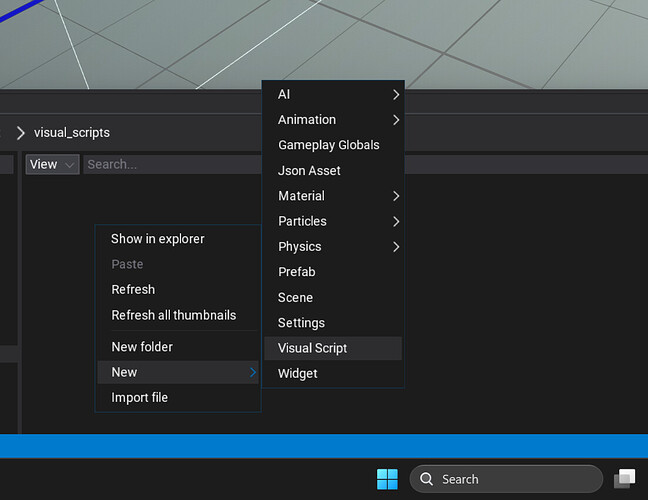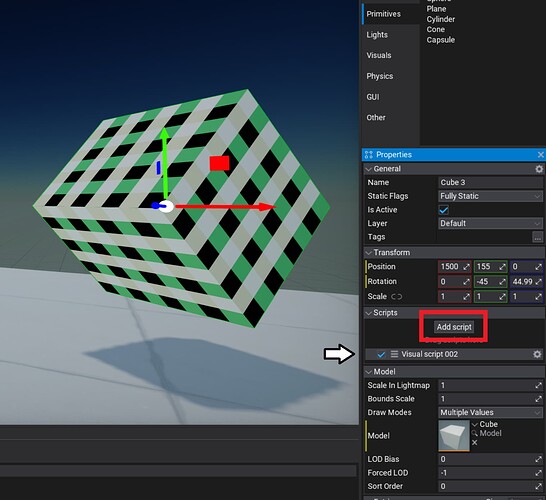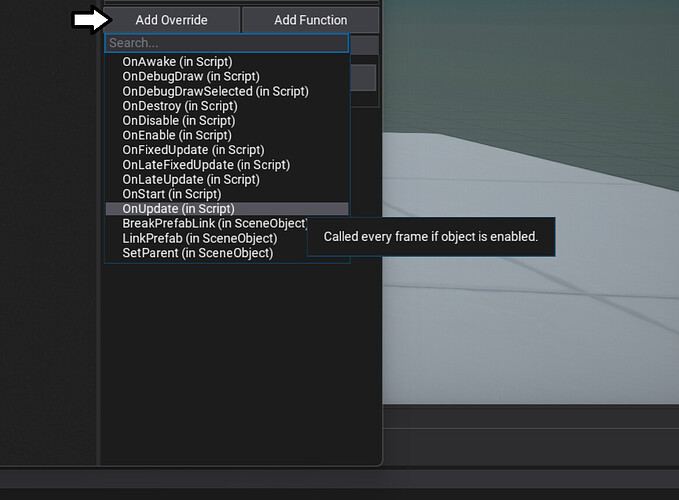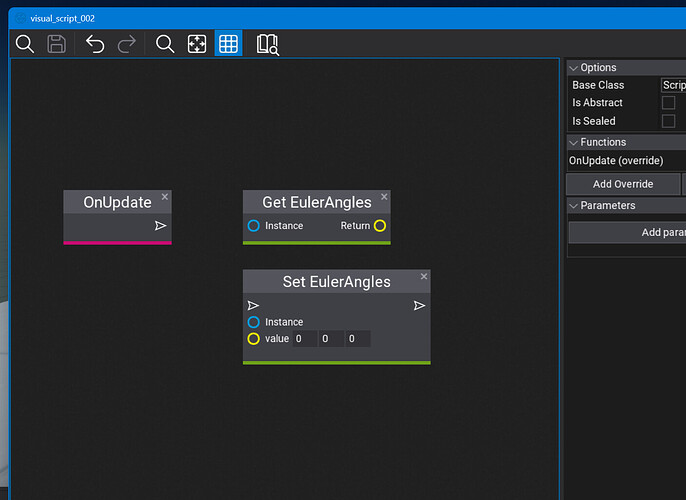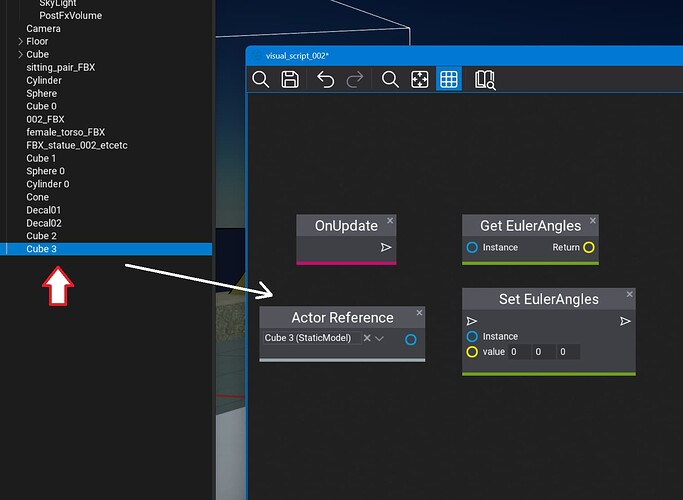So, I don’t really understand how visual scripting works? I get how to put in the game and add nods, but I’m having a hard time wrapping my head around how to structure game behaviors with. I tried to sew if I could find something that would tell what each type of nod does or how they work together, but I couldn’t find anything. Is there like a table or something I’m missing that tells me what “get actor” or “on update” mean? I mean, not just those two, but that like explains what every node is and how they work together?
had a tutorial series, and that explained this, or however recently almost went to the hospital, and sadly deleted most things had been working on
here’s how you get started
-
create a folder called ’ visual_scripts ’ in the Content folder, and where you store all assets, or say 3D models, and particle systems, graphics, or shaders
-
then right click there, or you get a quick menu, and from there ’ create a visual script ', etc
step is
-
create a ’ cube object ', and add that to your scene, or here have added a material, and then a texture for tutorial purposes
-
drag the ’ visual script object ’ you just create onto the 3D object in this slot, or to ensure that it’s connected to the mesh, and sort of does stuff when you run the code
after that add the node ’ on update ’ that happens every frame, or when you want to add some code that is repeated every moment the game is running, and it sort of tells the engine to ’ do this ’ every frame
and then add the node called ’ euler angles ’ to make the cube spin a little bit for every new frame, or sort of between the engine draws each image on the screen
start by getting the two visual script nodes called ’ get euler angles ', and then ’ set euler angles ’ to sort of work in degrees, and to add a bit to that every frame that the game is running, or when you press the play - button
notice the each of those nodes to rotate the angles in degrees require an ’ instance ', or that you get by dragging the cube we just created into the visual script editor canvas, and then connect that to each of the boxes to control rotation
EDIT : added a video tutorial to answer the last questions
Flax Engine simple tutorial # 001 - making something rotate in visual script for total beginners