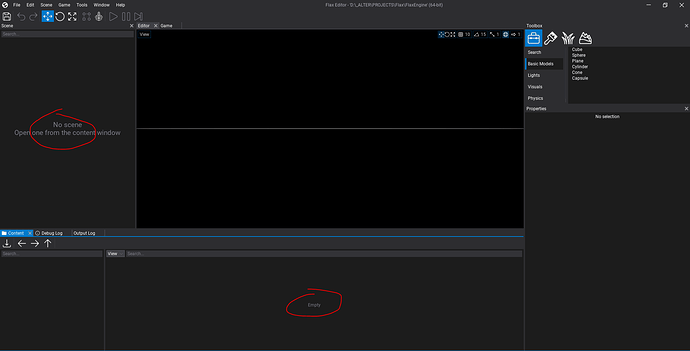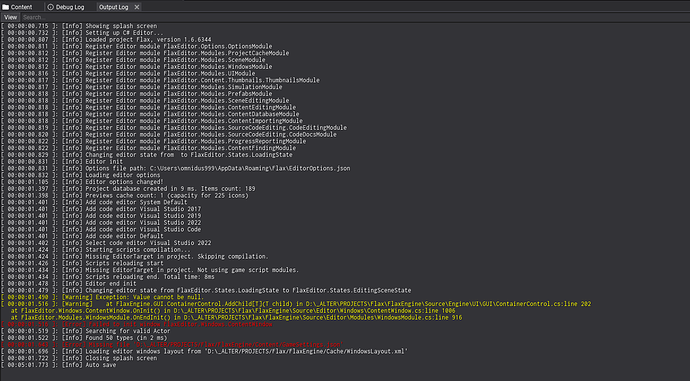Hi,
I’ve tried to compile and run the Flax SourceCode from Git
Following these instructions :
- Install Visual Studio 2022 or newer
- Install Windows 8.1 SDK or newer (via Visual Studio Installer)
- Install Microsoft Visual C++ 2015 v140 toolset or newer (via Visual Studio Installer)
- Install .Net 7 SDK (via Visual Studio Installer or from web)
- Install Git with LFS
- Clone repo (with LFS)
- Run GenerateProjectFiles.bat
- Open Flax.sln and set solution configuration to Editor.Development and solution platform to Win64
- Set Flax (C++) or FlaxEngine (C#) as startup project
- Compile Flax project (hit F7 or CTRL+Shift+B)
- Run Flax (hit F5 key)
I did all of above and managed to run the code :
However, as you can see the project is empty and I can do nothing.
Pressing the button to “Create new object” >camera, cube, etc
But nothing happens, I also have these errors in the output log :
Is this supposed to happen?
Can someone tell me how to properly build and run the source from Github?
I’m planning to contribute to the development and
maybe making a few pull request once I grasp how the engine works from the source codes.