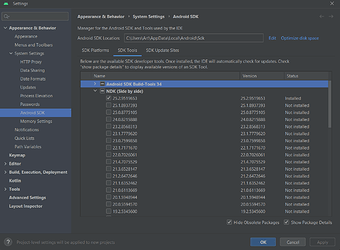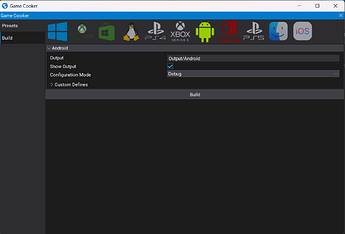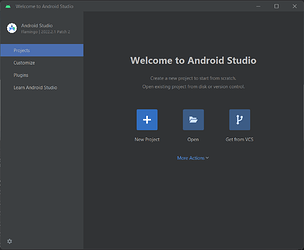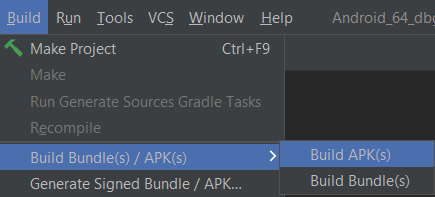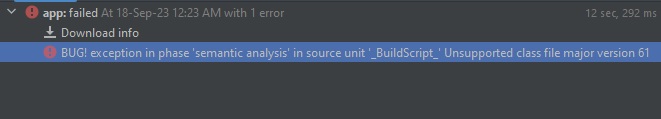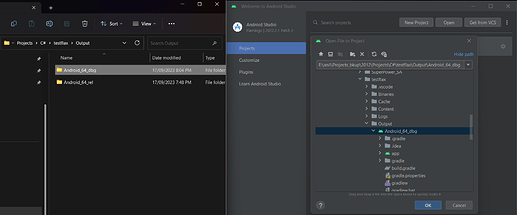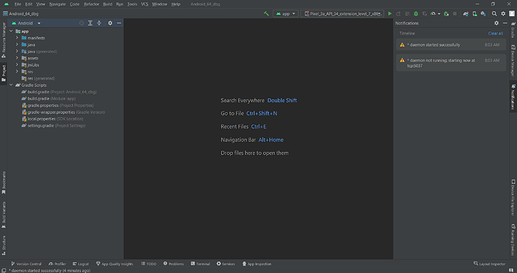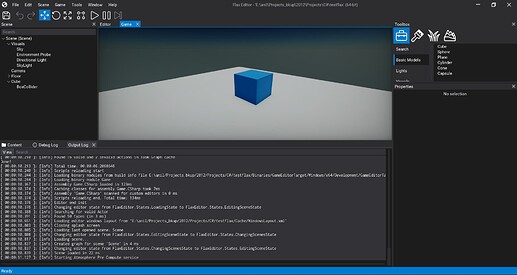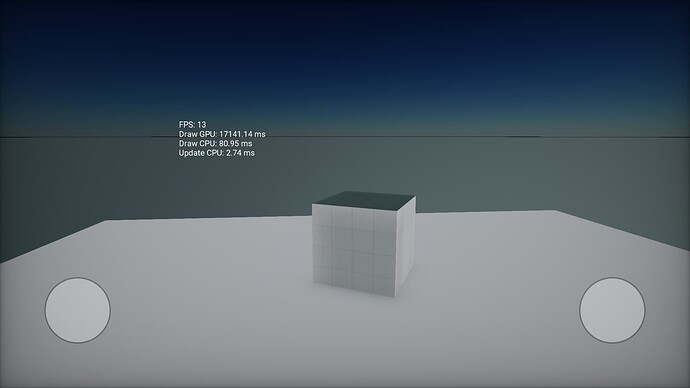I’m trying to build an apk but i just can not do it not matter what. The project is the unmodified basic template from the project list, this is the error:
[Error] Failed to build Gradle project into package (result code: 1). See log for more info.
[ 00:01:32.491 ]: [Error] Game building failed!
I already
Did everything from the “android setup” from the launcher, i double check the env.
I accepted the licenses with sdkmanager.bat
I have the latest JDK
I did and tried everything from here: [Error] Missing or invalid ANDROID_SDK env variable
I can see some “failed” lines on the CompileLog.txt:
Failed to detect Android NDK version (E:\Android-stuffs\Sdk\ndk)
[00:00:898] Missing VULKAN_SDK environment variable. Cannot build Vulkan.
[00:00:901] Missing VulkanSDK.
Skipped saving file to C:\Users\ME\Documents\Flax Projects\FlaxSamples\BasicTemplate\Source\BasicTemplate.Gen.cs
[00:01:442] Skipped saving file to C:\Users\ME\Documents\Flax Projects\FlaxSamples\BasicTemplate\Cache/Intermediate\BasicTemplateTarget\Android\ARM64\Development\BasicTemplate.CSharp.response
[00:01:464] Skipped saving file to C:\Users\ME\Documents\Flax Projects\FlaxSamples\BasicTemplate\Binaries\BasicTemplateTarget\Android\ARM64\Development\BasicTemplateTarget.Build.json
I’m pretty sure the directory is writable (Tested with Android Studio)
The error is just after trying to use the command gradlew.bat
Can someone help me? please