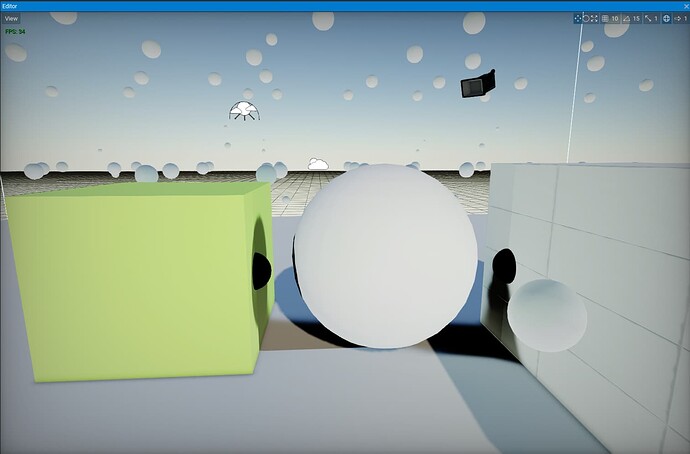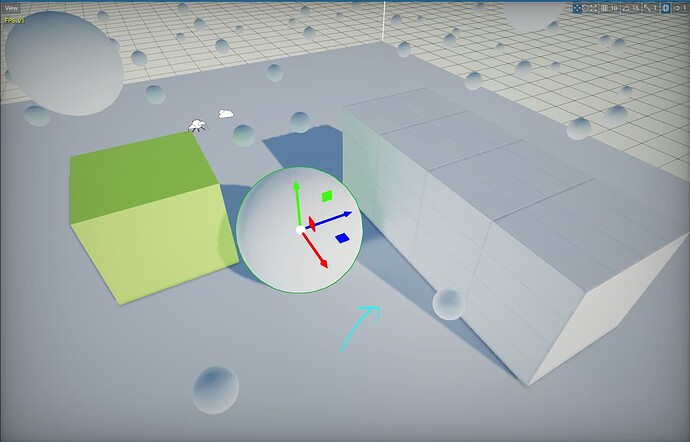I am testing Flax’s DDGI with a simple scene with sphere and cubes.
However, I find that in some position or angle (especially when an object is close to another) the light probe will go black or white .
And this will make an overshadowed (black) color on the object
Or, make an overlit color (as if there is a point light in the spot eventhough there is none)
My question is,
- Is this normal and there are some ways I can do to fix this?
- Or is this the limitation of DDGI algorithm? I’m not familiar with DDGI altorithm,
but the problem looks similiar with the disadvantages of “Virtual Point Lights (VPL)” or “Reflective Shadow Map(RSM)” algorithm. - Or simply is this a bug inside DDGI implementation in Flax?
Thanks.