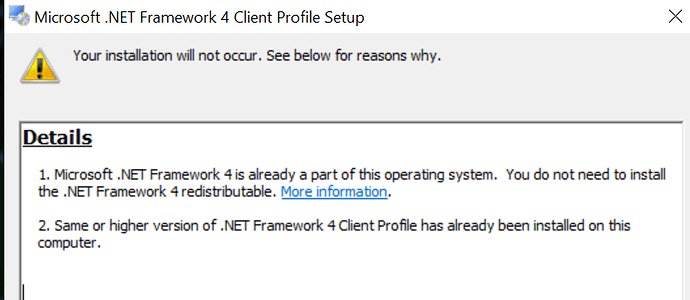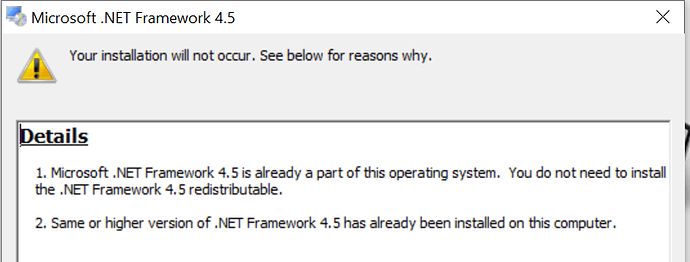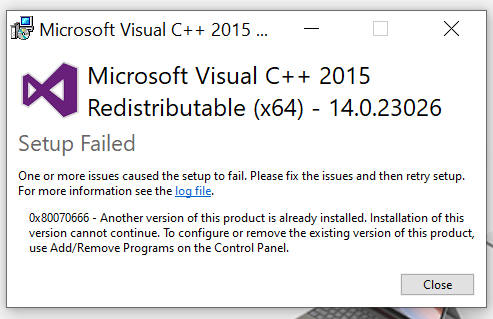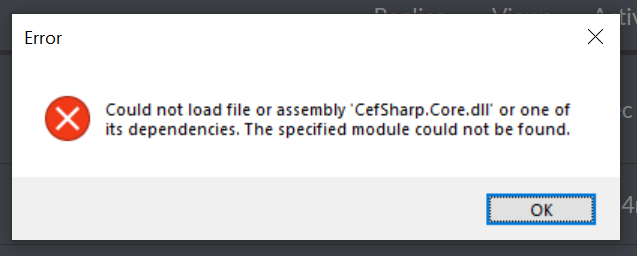
I have just downloaded Flax Engine for the first time (Using Windows 10), when launching I get the above error:
Could not load file or assembly ‘CefSharp.Core.dll’ or one of its dependencies. The specified module could not be found.
After clicking OK Flax fails to open.
I’m pretty naïve but it seems that this issue can be mitigated for users that do not have the necessary libraries when compiling: Bug: Can not load file or assembly ‘CefSharp.Core.dll’ or one of its dependencies · Issue #850 · cefsharp/CefSharp (github.com)
So either the software itself needs recompiling or maybe the needed dll’s could be added with the installer?
Update: After some further looking, I can see that the cefSharp dll files are sitting in the Flax installed directory, so now I’m really not sure why it can’t find it. Is anyone else having this issue?