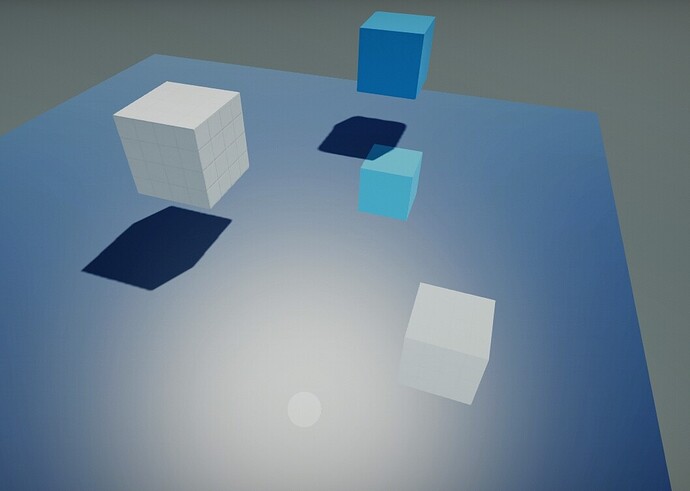I need a planar reflection. I created a camera and texture for this. The part of the code about position and orientation is as follows;
var euler = new Vector3(-Camera.MainCamera.EulerAngles.X, -Camera.MainCamera.EulerAngles.Y, Camera.MainCamera.EulerAngles.Z);
ReflectionCam.LocalEulerAngles = euler;
var cposition = new Vector3(-Camera.MainCamera.Position.X,2* Actor.Position.Y- Camera.MainCamera.Position.Y, Camera.MainCamera.Position.Z );
ReflectionCam.Position = cposition;
As a result, the reflection seems to be flipped.
I would be very grateful if you guys could tell me how I can achieve the correct result.