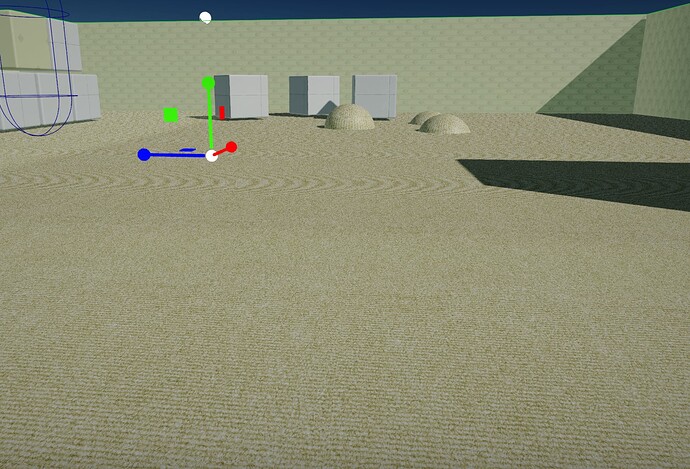I’ve started working on my first project in 3D in Flax… after messing about with 3D in Godot, Unity and Unreal this past 6 months and feeling overwhelmed , I have to say that Flax and its documentation is a breath of fresh air!
Anyway, I’m making a small ‘Back Rooms’ level to test out what I can do for a larger project, and I’m wondering how to enable anisotropic filtering , so that I don’t get that horrible moire pattern and distracting speckling of the fine carpet texture as illustrated in the following screenshot.
I’ve found a tutorial in the docs but I’m not sure if its the what I need to do… I’m not quite sure I get it anyway.
HOWTO: Use anisotropic texture sampler | Flax Documentation (flaxengine.com)