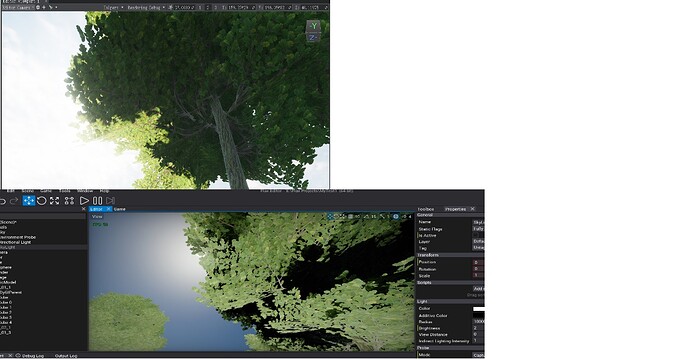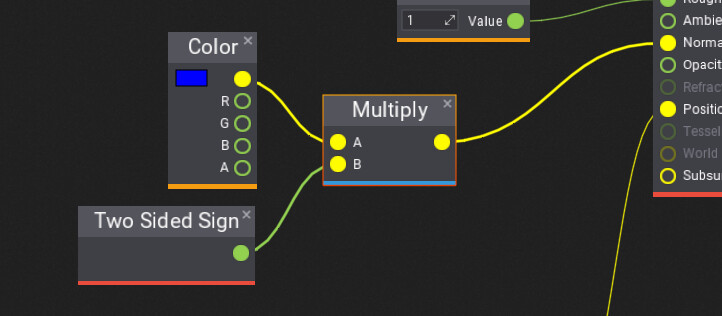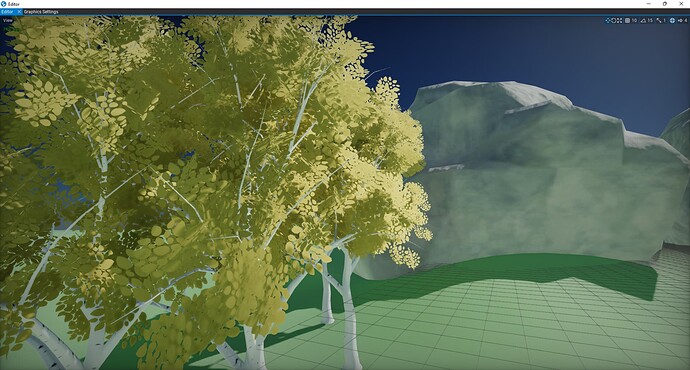I had imported a tree to flax1.4, but it looks not as well as it’s origin graph.
Maybe some changes on leaves?
How to make a tree look real?
pic below shows the same model,diffent graph
I’m not that good of a 3D artist, but I can give some feedback. First, try adjusting the additive color in the SkyLight, so that the shadows aren’t so dark. Second, make sure you bake the SkyLight if it’s not set to Custom Texture. This was for stylized trees, but last time I made trees, I remember that setting the normal on the leaves to blue multiplied by the 2-Sided Sign worked well:
I hope this helps!
thanks that helps some
You’re welcome. I forgot to mention that if you have a decent GPU, you can also go to your tree’s model import settings, turn on Generate SDF and then turn on DDGI in the graphics settings. That will simulate realtime bounce lighting using global illumination. (Basically, Unreal’s Lumen or Godot’s SDFGI)
DDGI off:
DDGI on:
1 Like