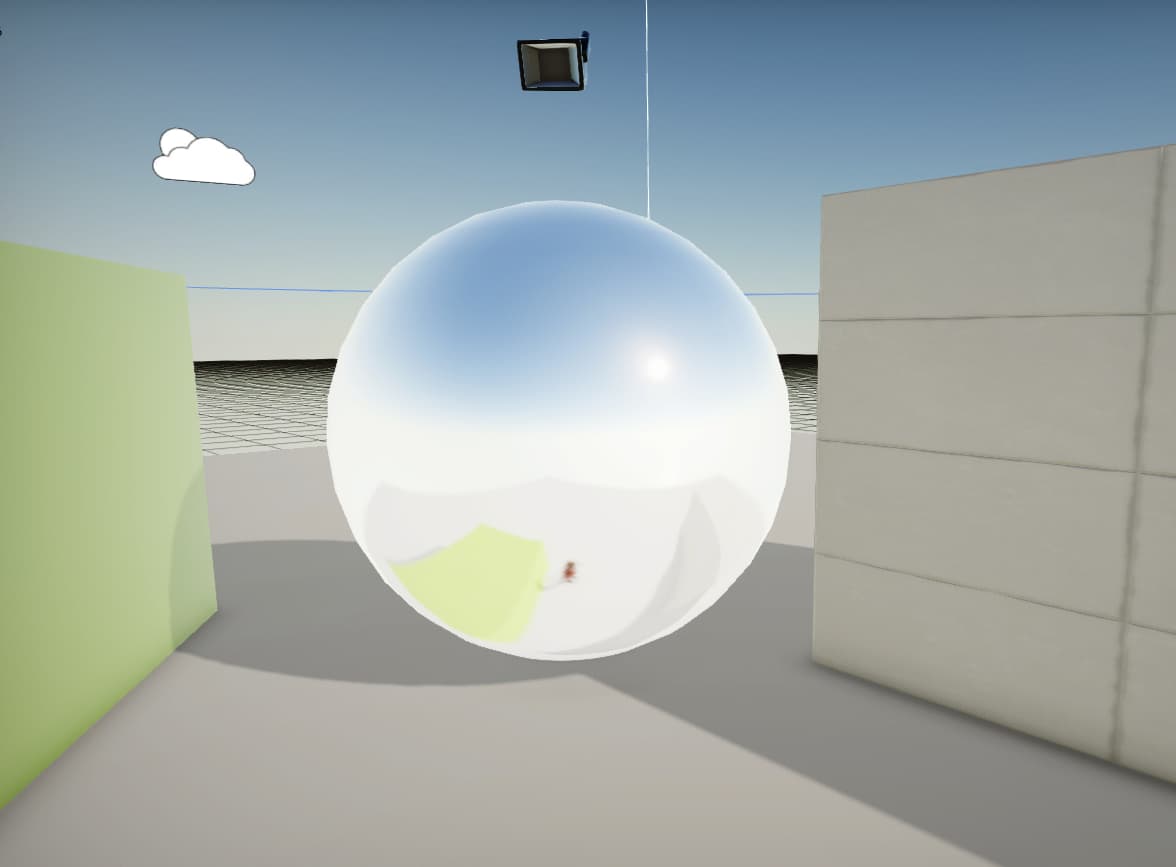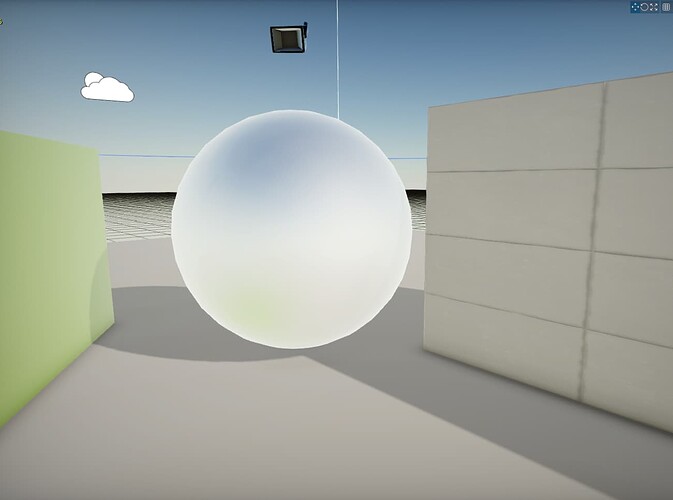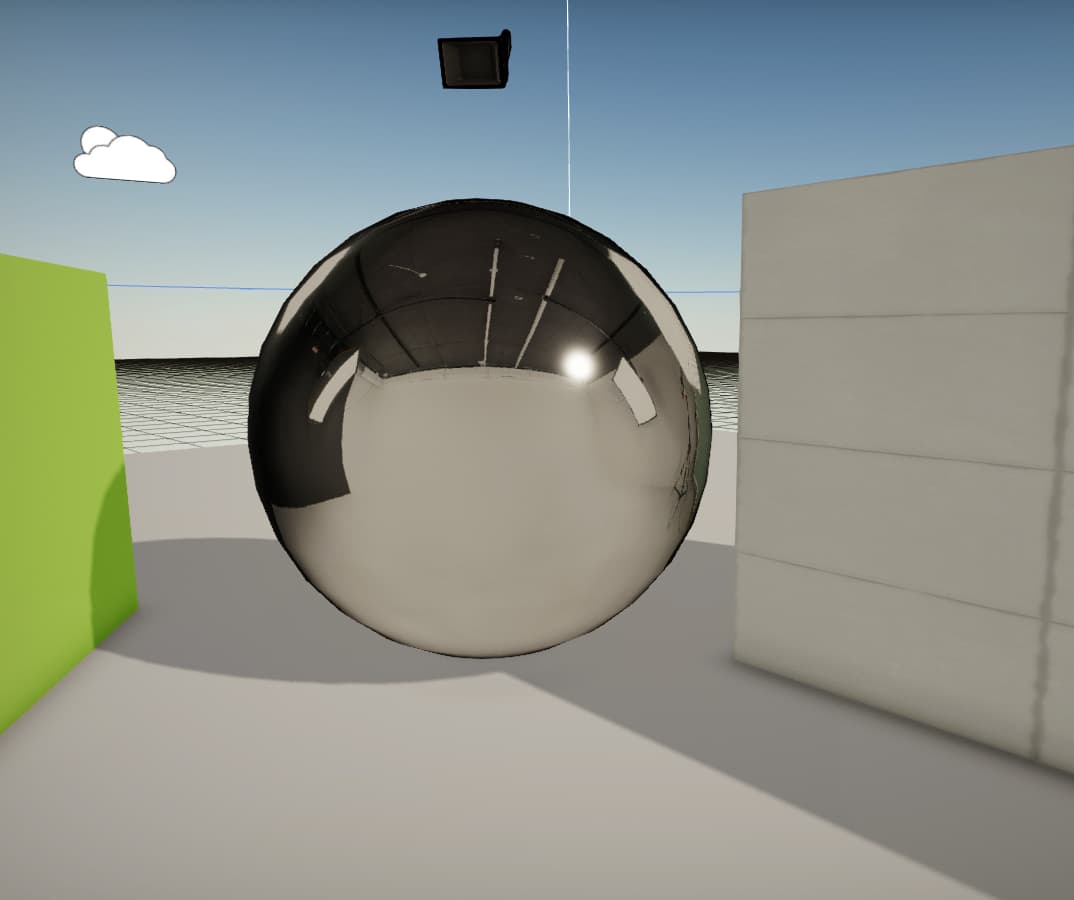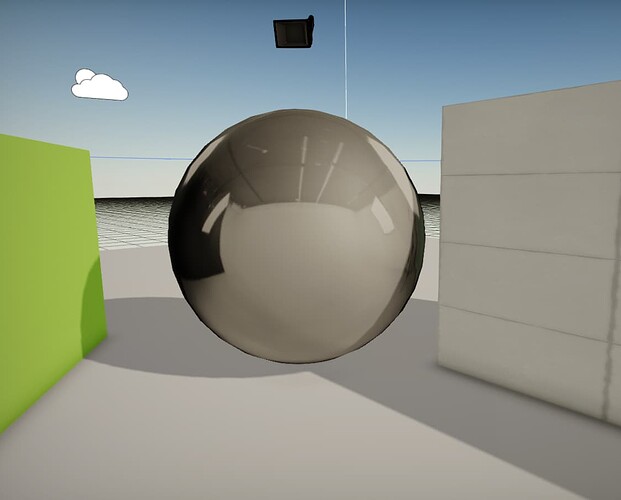This is an extension of this post
where I finally succeed to import CubeTexture into Flax,
but faced with another problem, which I separate into this post because the topic is somewhat irrelevant to previous post
The problem :
The imported CubeTexture does not seem to have “Radiance Convolution” mip filtered textures in it.
For people unfamiliar with this term, in Unity and Unreal the imported CubeTexture has 6 blurred images, which is stored inside Mip channels. Then this textures will be rendered accrodingly to the Object’s roughness (smoother material shows clearer image like mirror, while rougher object will have more blurred reflection)
-
Built-in Baked reflection probe (roughness = 0.1)
-
Built-in Baked reflection probe (roughness=0.8)
-
Custom Reflection using imported Custom CubeTexture (roughness=0.1)
-
Custom Reflection using imported Custom CubeTexture (roughness=0.8)
As you see with the custom CubeTexture, there are no much different with different roughness value,
In Unity & Unreal we have options to change “Mip Filter process to Radiance Convolution” inside Texture importer settings.
Are there something similiar in Flax? Or is this not supported currently?