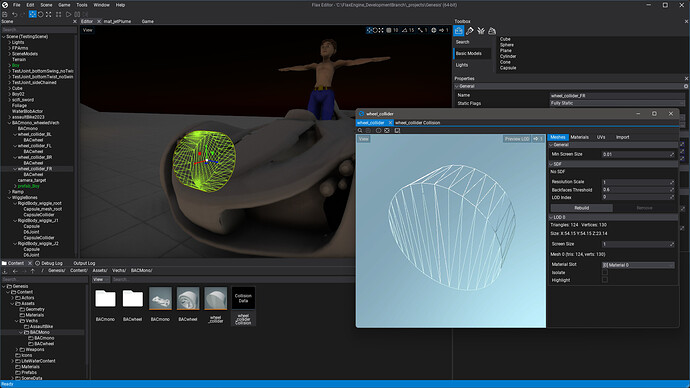Just posting this to save anyone else having to look for it and me having to look for it when I forget it.
Units used by PhysX in Flax
Length: cm
Mass: kg
Force: N
Time: s
Giving velocities in cm/s, accelerations in cm/s/s etc. Particular care will be required manually setting moments of inertia, which will be in kg.cm^4 (vehicle models).
The physics scales are defined in FlaxEngine/Source/Engine/Physics/PhysX/PhysicsBackendPhysX.cpp
Search for PxCreatePhysics