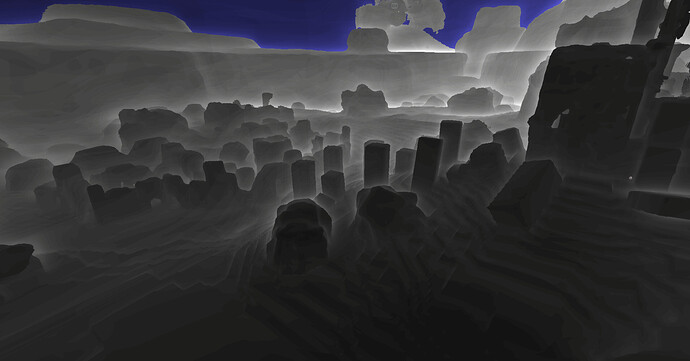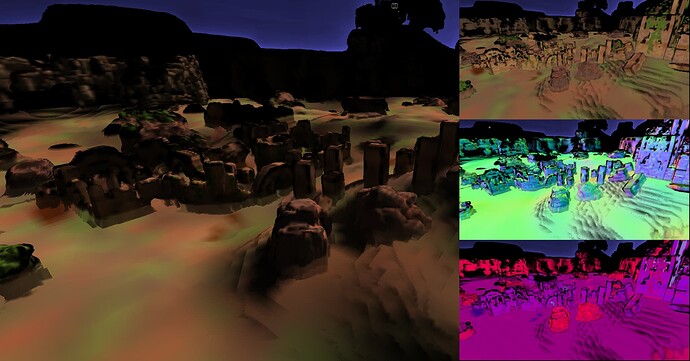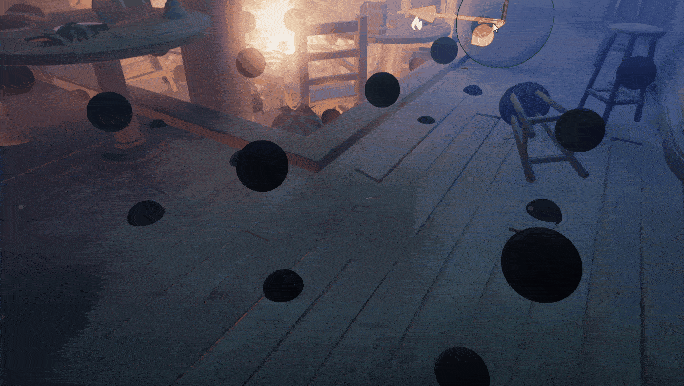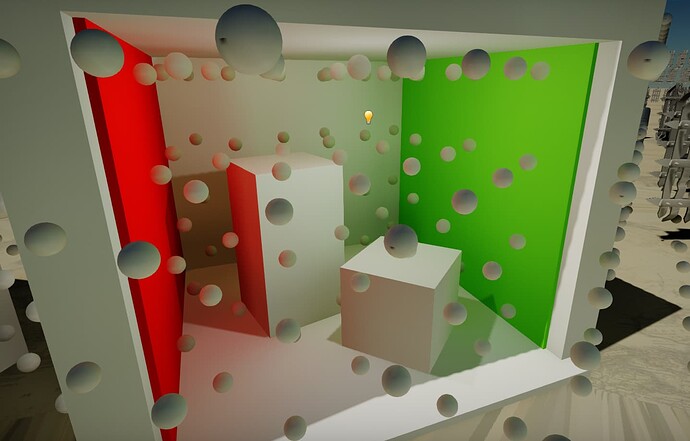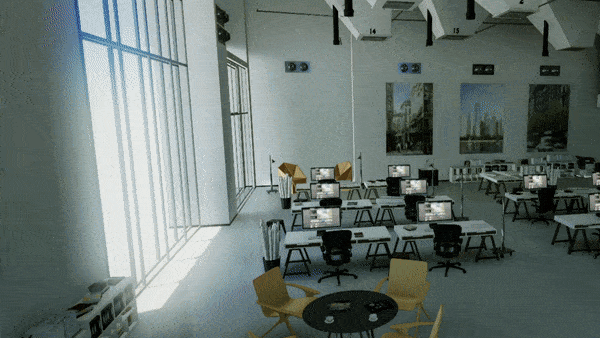Hello! Some time ago I started working on real-time Global Illumination in Flax. It’s very challenging task but required to reach higher visual quality for games in Flax. I’ll use this thread to give you updates with the progress of implementation, as well as, descripting the algorithm steps.
Implementation happens on separate gi branch on Github. Flax Roadmap task: https://trello.com/c/57rwlKmf/1-realtime-gi
Goals:
- Provide real-time Global Illumination for desktop and console games
- Target DX11, DX12 and Vulkan - no RTX required!
- Achieve nice scalability for older GPUs but allow for super high-quality GI if needed
- Ability to use new GI on all Flax Showcase scenes without any changes in content
- Support materials with all properties: color, roughness, emissive, etc.
- Limit to ~4ms at 1080p on GTX 1070 on Medium quality


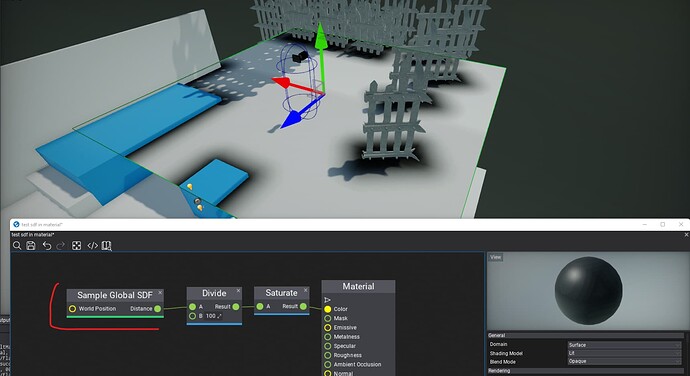
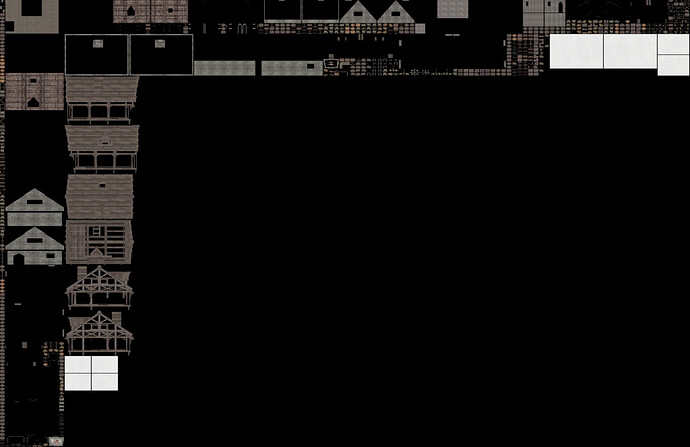

 ).
).