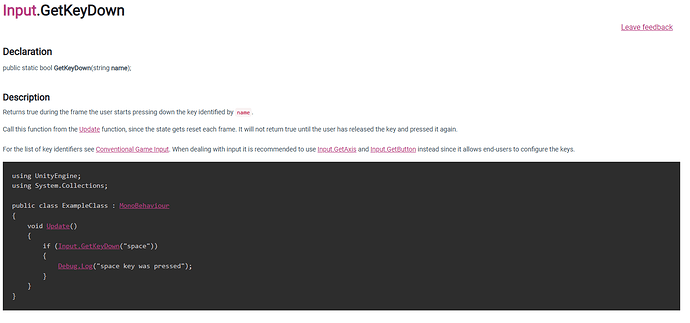i’m a developer, you need to code and also set envs to code with unity too, so i’m not that noob on those things haha, also, i tried with 3 different versions of jdk: 17, 19 and 20 which is the last one and it did not work, but thanks 
they are, i double checked… i did everything exactly as the doc says (which is a very common process), in fact i did it from scratch like 5 or 8 times
do i need to be logged on flax to be able to export? i think i don’t because i can export to windows without any problem
I had similar problem with Unity a time ago and then I realize some libraries are missing. But after reinstalling nothing worked. After that I used Keystore (custom) and after setting it with proper password. I finally was able to fixed that issue. Try Keystore method it may work for you. And if your issue get solved reply here and also post that issue with “Solved” it will help many new comers.
try every single way and idea comes in your mind. Have fun !
is not fun at all, i tried today again, is very frustrating and i’m about to delete flax forever (i’m start to hate it), i have enough problems with unity right now, flax just does not work, maybe that is why is underrated…
I can not find anything about keystore on flax and the documentation says nothing about it, i remember using that on unity and i have my keystore saved on a folder…
lol i’m realizing that this is your thread… sorry for posting my problems here
If you have multiple versions of the JDK or java runtime installed that could be the issue.
This error:
is explicitly saying that the wrong version of java tools is being used.
I can not find anything about keystore on flax and the documentation says nothing about it, i remember using that on unity and i have my keystore saved on a folder…
Keystore issues are a common problem with any android related development. You should read the android studio documentation. Key management is a very important task when doing android development.
is not fun at all, i tried today again, is very frustrating and i’m about to delete flax forever (i’m start to hate it), i have enough problems with unity right now, flax just does not work, maybe that is why is underrated…
The problem isn’t with flax
Yes i know that too, you are right, that is why i deleted everything and now i’m just using jdk 20. How can i set the version of android i want to export?
IDK if this is related but On build.gradle it says: classpath ‘com.android.tools.build:gradle:4.1.0’
Would that be the problem? can i change it to: 8.3 or something like that?
yeah maybe because i can export to windows without any problem
I’m just waking up over here 
what I would is start fresh with the entire android toolchain. You can set the version of android by installing the appropriate version of the android sdk that you choose through android studio. Make sure the version of android sdk + jdk + gradle build tools align. (Sometimes I install the android sdk manually without android studio, then use my own version of gradle and jdk just to be explicit)
Engines like Unity do a lot of this for you which is nice but I think is damaging because it locks you in. Learning this process is actually a very empowering experience and means you can take these skills to any engine or framework that targets android 
IDK if this is related but On build.gradle it says: classpath ‘com.android.tools.build:gradle:4.1.0’
Would that be the problem? can i change it to: 8.3 or something like that?
That’s strange… do you have multiple versions of gradle installed too? Sounds like it could be out of date?.. Again I’d just start fresh with reinstalling the entire android toolchain.
BTW don’t skip the keystore docs! It’s one of those things that can totally screw you over later if you don’t give it the right focus. If a hacker gets a hold of it they could even install fake updates for your app with malicious code!
totally agree -.-"
Yeah i saw something about that recently but i can not find anything related to that on flax or android studio. I will read it again later, right now i need some sleep, i’ve been doing this for 2 days now + the whole problem with unity (which is not easy)
nope…
I’m actually pretty new to flax too, but I’ve been making games in multiple engines for two decades now. 
I’ll try to set up a fresh android project today and see if I can recreate the errors you’re getting!
wow, thank you, really… thanks
its ok. Ans sorry about fun  . Actually I was just saying if you are trying. But its ok. I know when things dont work fun becomes Frustration. By the way. You have already be heart broken like me and many other Unity devs. We dont have any other choice rather than unreal 4 or 5. Lets see what happens next.
. Actually I was just saying if you are trying. But its ok. I know when things dont work fun becomes Frustration. By the way. You have already be heart broken like me and many other Unity devs. We dont have any other choice rather than unreal 4 or 5. Lets see what happens next.
Yep, me too. However, I quickly found the Flax engine won’t fit my needs and I’m going to Godot.
Not enough documentation. The api is documented, sort of, but has zero examples of how to implement what it has.
For example how do I detect a key press? I have no idea. The api documentation only states:
" Gets keyboard key state.
##### Declaration
* *[Unmanaged]* *public bool GetKey(KeyboardKeys key)* *
##### Parameters
KeyboardKeyskey
Key ID to check.
##### Returns
System.Boolean
True if user holds down the key identified by id, otherwise false."
Well that’s nice. … So how would I use it?
Do I type if(GetKey(Keyboard (something key)) ???
If VS intelliSense worked for the Flax API I would be able to find out but it doesn’t.
The Flax engine will open VS2022 when I click on a script but there is no intelliSense for any of the Flax engine API.
I have downloaded and installed Flax Engine Tools for Visual Studio. I’ve followed how to setup debugging for Flax in VS2022 and the documentation provided doesn’t work. Before that I downloaded the .net 7sdk.
It looks like it could be great but other engines have better documentation with examples of how to implement the API (super important) and either use Microsoft’s IntelliSense or have their own version for their own IDE.
The default script editor for Flax is Notepad/Wordpad. Really?
I understand this project was started by a single person and there is a small dev team behind this but for making a commercial game engine more is needed.
The docs are actually really good compared to some other engines coughUnrealcough. It is also super easy to switch your default code editor and it is saved between different projects. Also the documentation for setting up the editor worked fine for me. It could be some specific issue on your end.
Hmm we also shouldn’t expect engine devs to write out every single use case of something (like where to use input) as there are several ways to use each piece of code. If you do want some examples, you can request some examples be added to the docs. There are also some example projects that you can look at that have input and other items implemented that you can use to learn.
My 2 cents anyways.
Or I could go use an engine that is already thoroughly documented. We don’t need a use case for every single key just one general use case.
Unity’s documentation for keyboard input:
There are example or samples FPS and TPS etc. See those code. Godot is waste of time if you are going for 3D. Instead use Unreal Engine. Flax Documentation may be improved in upcoming update. Just email the Developers. Your email can save lots of new comers time
Trust me , Unreal Engine 4.x and 5.x are not fully documented.
Yes there are plenty of tutorials indeed but don’t expect any to be really complete to become productive quickly.
Coding with spaghetti BluePrint stuff is far from quick and good, it is helpful for small codes but if you need to create complex algorithms it becomes a nightmare.
The APIs there are not fully documented either. And on the forums the advice you would get is to just look at the source code even if that means wandering thru millions of lines with very few comments that keep changing at each release with many stuff getting deprecated.
If you buy assets on the Unreal Engine Marketplace you can be productive in a short time. Otherwise you might end up spending even more time building your own algorithms for mechanics and anything else that you would with the Flax Engine.
For Unreal Engine the last mostly stable release so far remains 4.27.2 while UE 5.x releases are far from stable anyway.
I think that if Unity Asset Store sellers started porting their own plugins to Flax and selling those on Gumroad for now until Flax got up their own store then the Flax Engine might become quicker at productivity than Unreal Engine, which has a large Marketplace with a lot of assets/plugins to speedup coding.
In just the short time I have spent looking through Flax I can see that it’s a very nice engine but has never been battle tested (I have yet to see any game at all.) I also see a real need for Flax assets that provide nice frameworks for kickstarting games. Unity is filled with them and are great time savers, and I believe, have helped expand its market. I am weighing whether it would be worthwhile for me to start creating some to sell for Flax. When I considered developing some assets for Unity I figured it wasn’t worth the effort since it’s too saturated and I’d rather work on my game. At this time we were planning on releasing some mobile 2D games to fund our main projects. If I were to move to Flax I would need to create some frameworks, anyways. I may do so after our mobile games are released and if a store is implemented by then. I definitely would love to see Flax succeed and become a valid alternative to Unity (and other engines.)
I am still looking at what engines to use for my mobile games…
Edit to add: I finally noticed the discord link. More Flax information over there and it seems pretty busy with new Unity refugees…