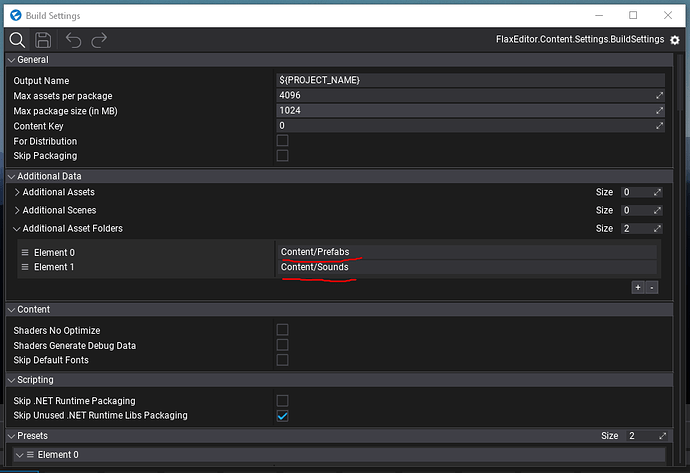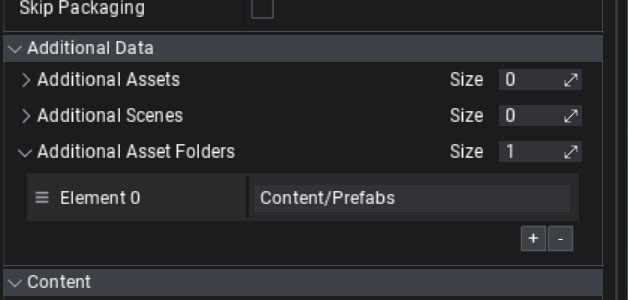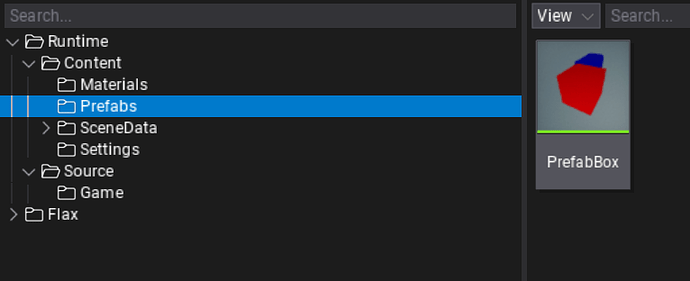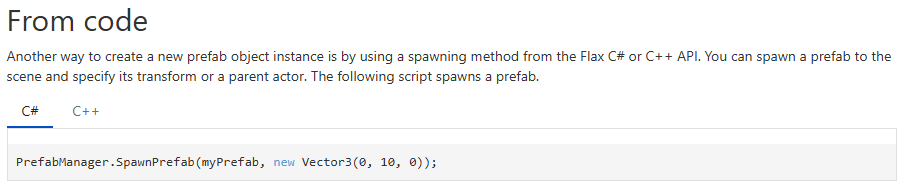I’ve been using Content.load to load prefabs from Content (Like Resources.Load From Unity), However, I’m running into an issue only when the game is cooked. I feel like i am missing something.
Currently, i’ve been loading prefabs using “Content.Load(Path.join(GlobalContentPathOrDir, prefabName))” and this works fine in the editor when the assets aren’t packed into one file.
And that’s where the issue is, When i cook the game and the files get packed into “Data_0.flaxpac” it no longer works, everything else does but not getting a prefab from Content.Load, which makes me think it’s trying to locate the prefab as a file that doesn’t exist in the cooked content folder (I don’t know if that’s actually how that works).
I… will be honest i don’t entirely know how to load prefabs with GUID, I haven’t been able to get it working, i’ve tried copying the Asset ID and hardcoding it, and even with hardcoded dashes in the correct positions.
So my question is about how to load prefabs properly (Assuming i’m doing it wrong, or not how it’s intended to be done) from either the packed data files when they’re loaded (Data_0), or if they’re referenced a different way (Or pathed differently) internally that i can get after the game is cooked.
I Do remember seeing a topic about adding DLC functionality to the engine, but was that talking about this?
DLC Thread
I’m not sure what i am doing wrong.
This is my original method (To get the what i assume is the GUID, I right click the prefab and ‘Copy Asset ID’)
//Global Variable
string prefabPath = Globals.ProjectContentFolder + "\\Prefabs\\";
string prefabEnd = ".prefab";
public static Prefab getPrefabFromStringId(string id, string subDir)
{
return Content.Load<Prefab>(Path.Join(prefabPath, subDir, id + prefabEnd));
}
I have tried these:
return Content.Load<Prefab>(Path.Join(prefabPath, subDir, id + prefabEnd));// (Works in editor, but not cooked)
return Content.Load<Prefab>(Guid.Parse("XXXXX...."));// (returned null for everything)
return Content.Load<Prefab>(Guid.Parse("XXXXX.... with dashes")); //(returned null for everything)
return Content.Load<Prefab>(new Guid("XXXXX....")); //(returned null for everything)
return Content.Load<Prefab>(new Guid("XXXXX.... with dashes"));// (returned null for everything)
return Content.LoadInternal<Prefab>(Path.Join(subDir, id));//(Null)
return Content.LoadInternal<Prefab>(Path.Join("Content/Prefabs", id));//(Null)
Trying to debug i have checked:
Content.GetAsset(new Guid("XXXXXX...."));// (null)
Content.GetAsset(Guid.Parse("XXXXX....")); //(null)
I am sorry if this is simple, Thank you for any Tips/Help/Answers. I appreciate it.